A colour coded TARP/CPT calendar style table of available programmes generated from the buy session parameters, with current filters applied..
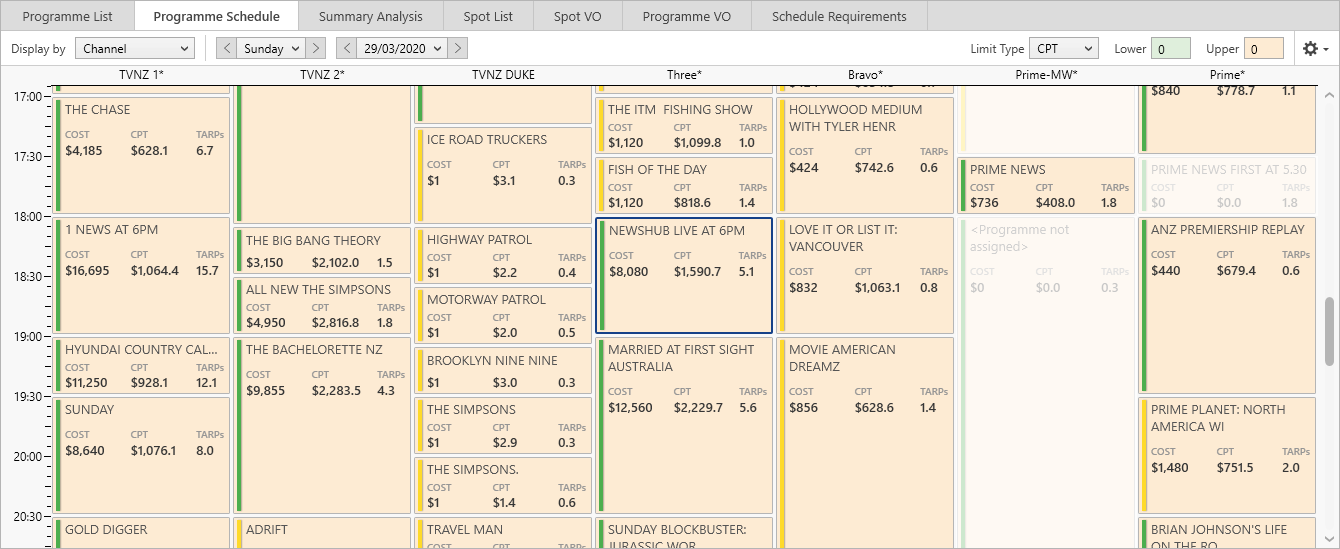
Use the Display by drop down box to change the display style.
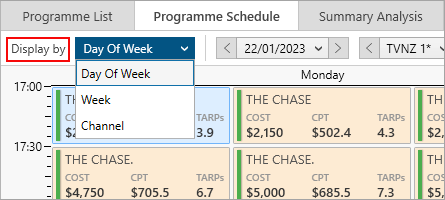
There are three options available:
oDay of Week
oChannel
oWeek
Use the ![]() icon to change the zoom level or centre on peak time
icon to change the zoom level or centre on peak time
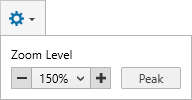
Schedule colour coding
Colour coding by TARP, CPT, 000s and CPM limits are available using the Limit Type drop down box and Lower and Upper limit input boxes. Select between the primary and secondary demographic with the demographic drop down box.
![]()
All programmes with a value under the entered lower limit have a light green background. All programmes with a value over the entered upper limit have a light yellow background. All other programmes have a white background.
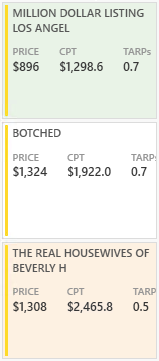
Booking Spots
Select one or more spots by clicking and dragging with the mouse, or select individual programmes while holding the Ctrl or Shift keys.
Right-click on the selected programmes and select Quick Book.
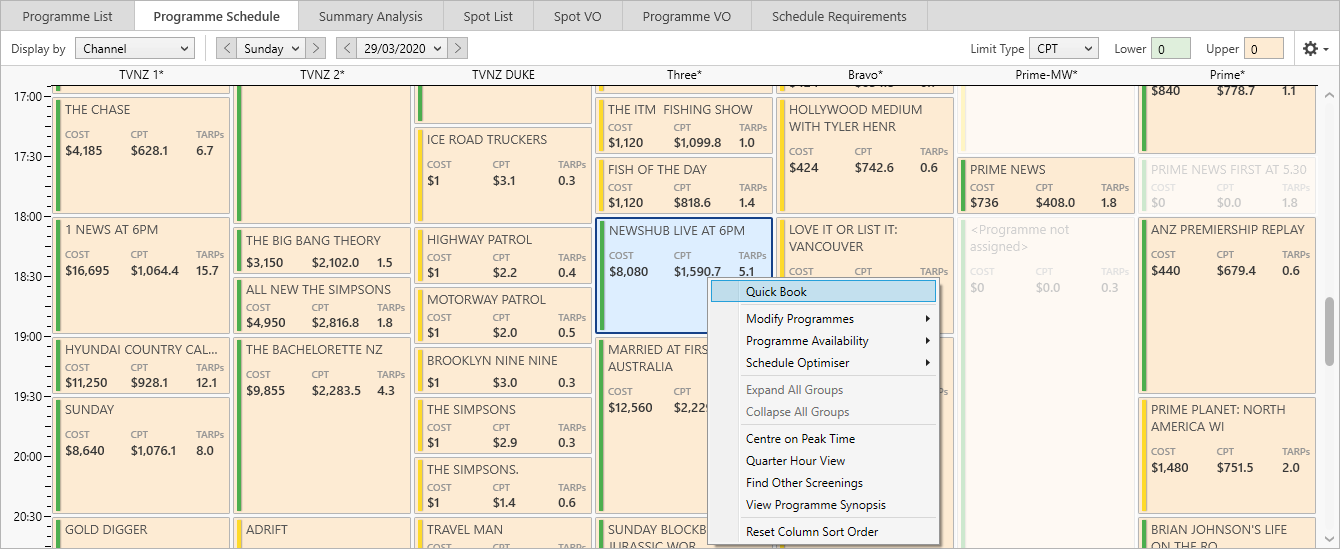
or select Book Spots from the Spot Booking Pane.
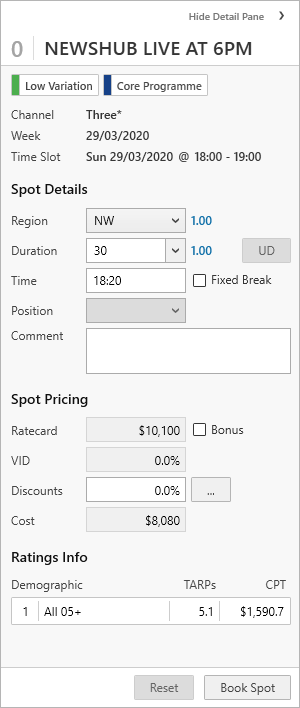
The number of spots booked in a programme is displayed in the top right corner.
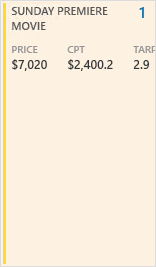
Select a programme and right-click to display more options:
Quick Book - book the selected spot(s).
Modify Programmes - modify the programme cost, name and rating. See Modify Programme Information for more information.
Programme Availability - mark a programme as available or unavailable. See Availability for more information.
Schedule Optimiser - exclude programme or screening and set set max spots per programme options for Schedule Optimiser.
Centre on Peak - move peak time programmes to the centre of the screen.
Quarter Hour View - display ratings by quarter hour, along with competing programmes across the selected channels.
Find Other Screenings - open Programme Search using the selected programme name.
View Programme Synopsis - opens Programme Synopsis for the selected programme.
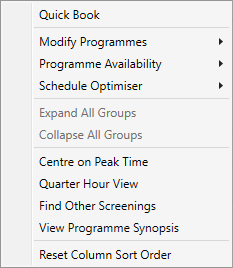
Have more questions? E-mail us: support@tvmap.com or call us: +64 9 304 0762
|
|
©2025 Broadcast M.A.P. Limited. All Rights Reserved.
|