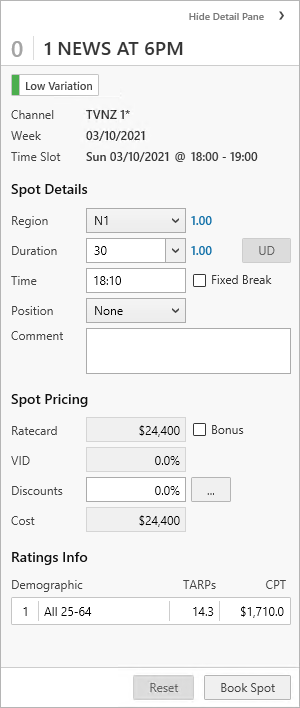Shows spot and programme information including Channel, Week, Time slot and other spot details and pricing. Some options are only available when a single spot is selected.
This pane will appear on the right hand side of Programme List, Programme Schedule, Summary Analysis, Spot List, Spot VO and Programm VO tabs.
Use ![]() to minimise the spot detail pane.
to minimise the spot detail pane.
|
Displays the ratings variation as seen in the Source Programme History
Channel: Channel spot is booked on Week: Week commencing date of booked spot Time Slot: The date and duration of the programme the spot is booked in
Spot Details Region - select to update the region for one or more spots Duration - select to update the duration for one or more spots Time - select to manually adjusted the spot time for a single spot (including Fixed Break) Fixed Break - if a spot is requested to be booked as fixed break, the Broadcaster will only book if there is availability in the specified timeslot. For high demand programmes securing any break will often be preferable to missing out. We recommend not using fixed break, unless this is an absolute requirement. Position - select a position in break from the drop down list. Is only available for TVNZ 1* and TVNZ 2*. Comment - select to add a comment to one or more spots
Spot Pricing Ratecard - displays the cost of a single spot Bonus - select the check box to change one or more spots to a bonus spot Discounts - add a discount to one or more spots. Spot discounts can be edited across multiple spots and multiple stations. If spot selection contains financial/confirmed spots it cannot be edited. Cost - the net cost, calculated from the ratecard and discounts entered for a single spot. Double click the cost field to update the programme\spot cost
Ratings Info Displays the TARP and CPT information for a single spot. Double click the TARPs field to update the programme\spot rating
|
|
Have more questions? E-mail us: support@tvmap.com or call us: +64 9 304 0762
|
|
©2025 Broadcast M.A.P. Limited. All Rights Reserved.
|