Compare channel rates, ratings and CPTs for various channels and demographics.
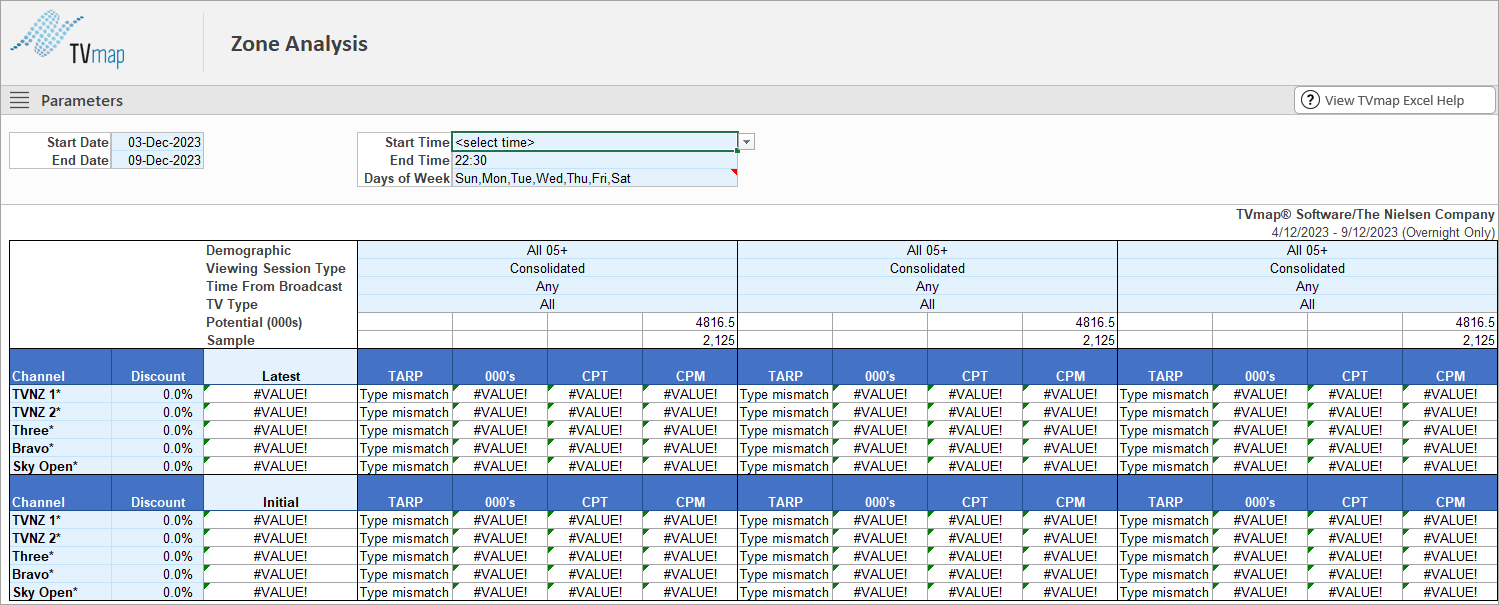
Edit the Parameters as required:
▪Start Date - defaults to the last full week
▪End Date - defaults to the last full week
▪Start Time
▪End Time - defaults to 22:30
▪Days of Week - defaults to all days of the week
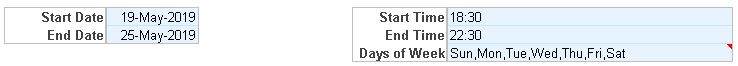
Results will populate once a Start Time is entered.
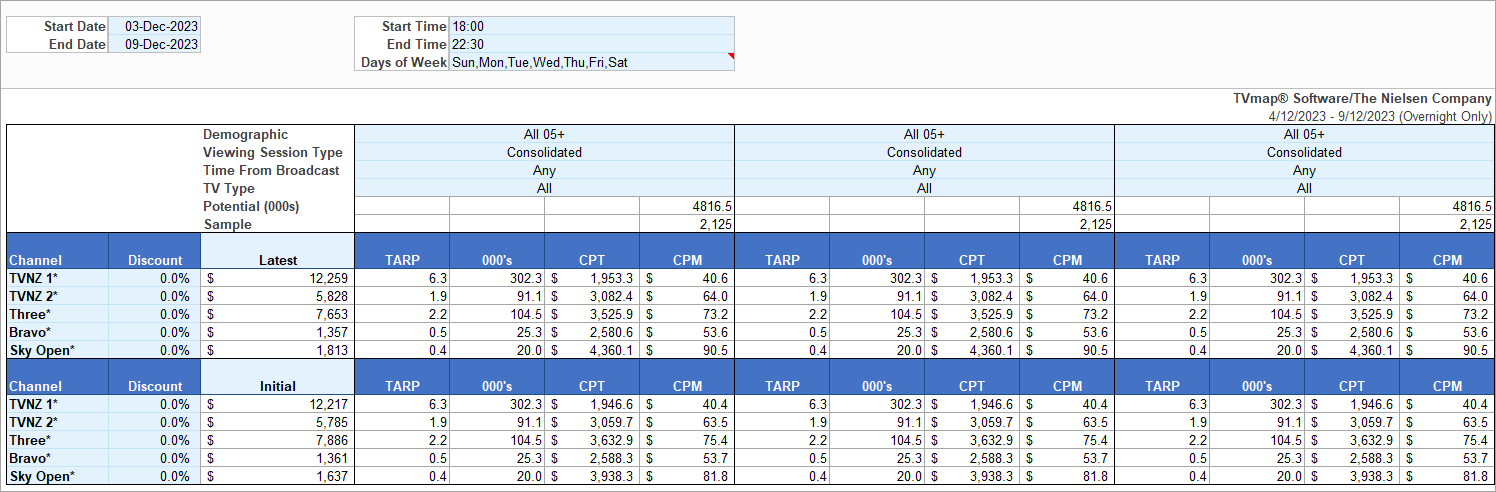
Use the drop down to change the demographics so you can compare demo's.
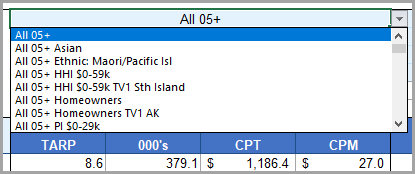
Results under that demo will automatically update.
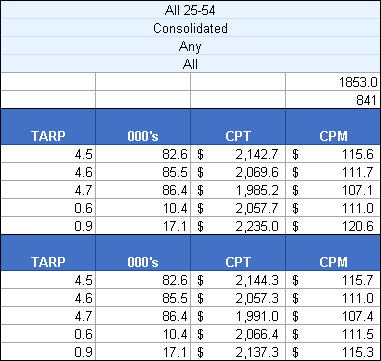
You can also modify the following parameters under each demographic:
▪Viewing Session Type
▪Time From Broadcast
▪TV Type
Add in discounts if required which will automatically update results.
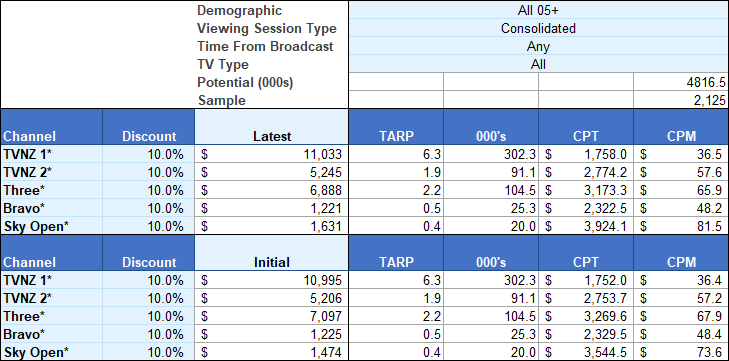
Channels can also be changed using the drop down if required - can only use channels available in the list.
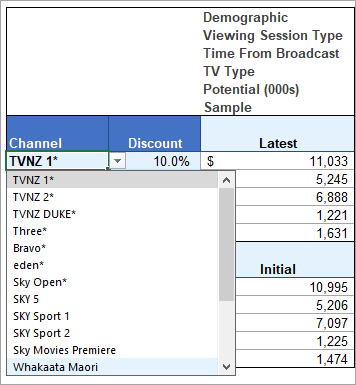
* Excel® is a registered trademark of Microsoft Corporation
Have more questions? E-mail us: support@tvmap.com or call us: +64 9 304 0762
|
|
©2025 Broadcast M.A.P. Limited. All Rights Reserved.
|