View quarter hour trends by day in a schedule format; with quarter hours down the side and days of the week across the top.
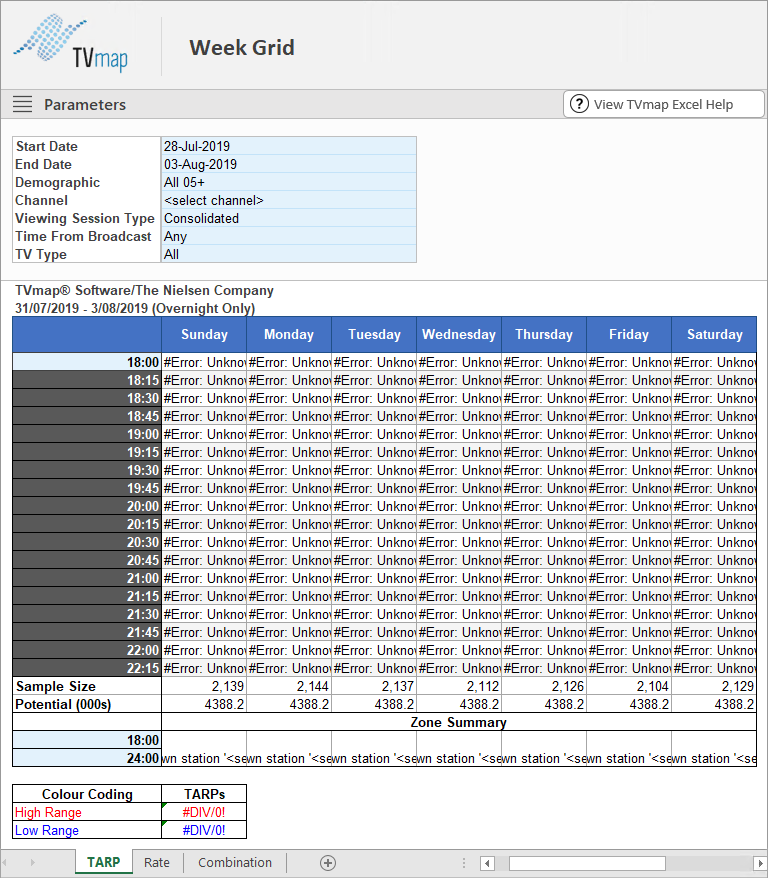
There are three tabs TARP, Rate and Combination.
TARP - gives you the TARP quarter hour trends by day.
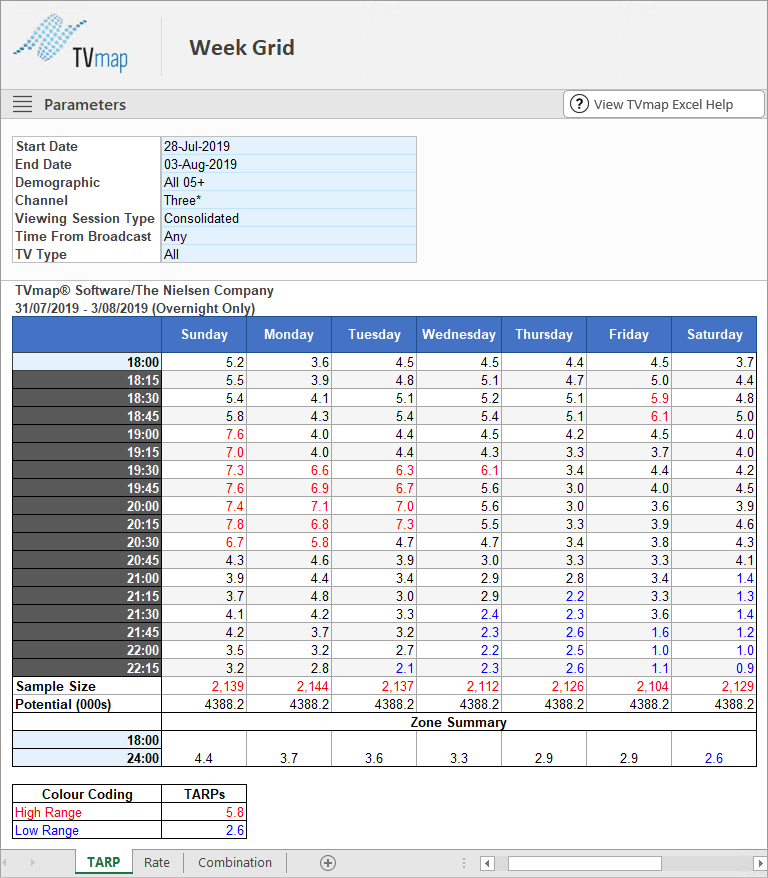
Rate - gives you the Cost quarter hour trends by day.
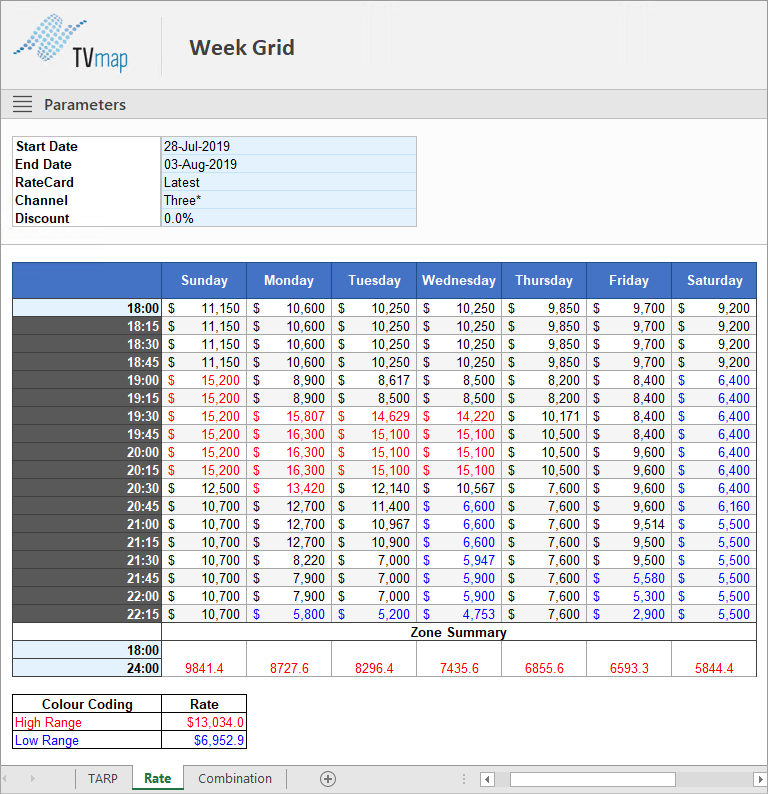
Combination - gives you the Cost, TARP and CPT quarter hour trends by day.
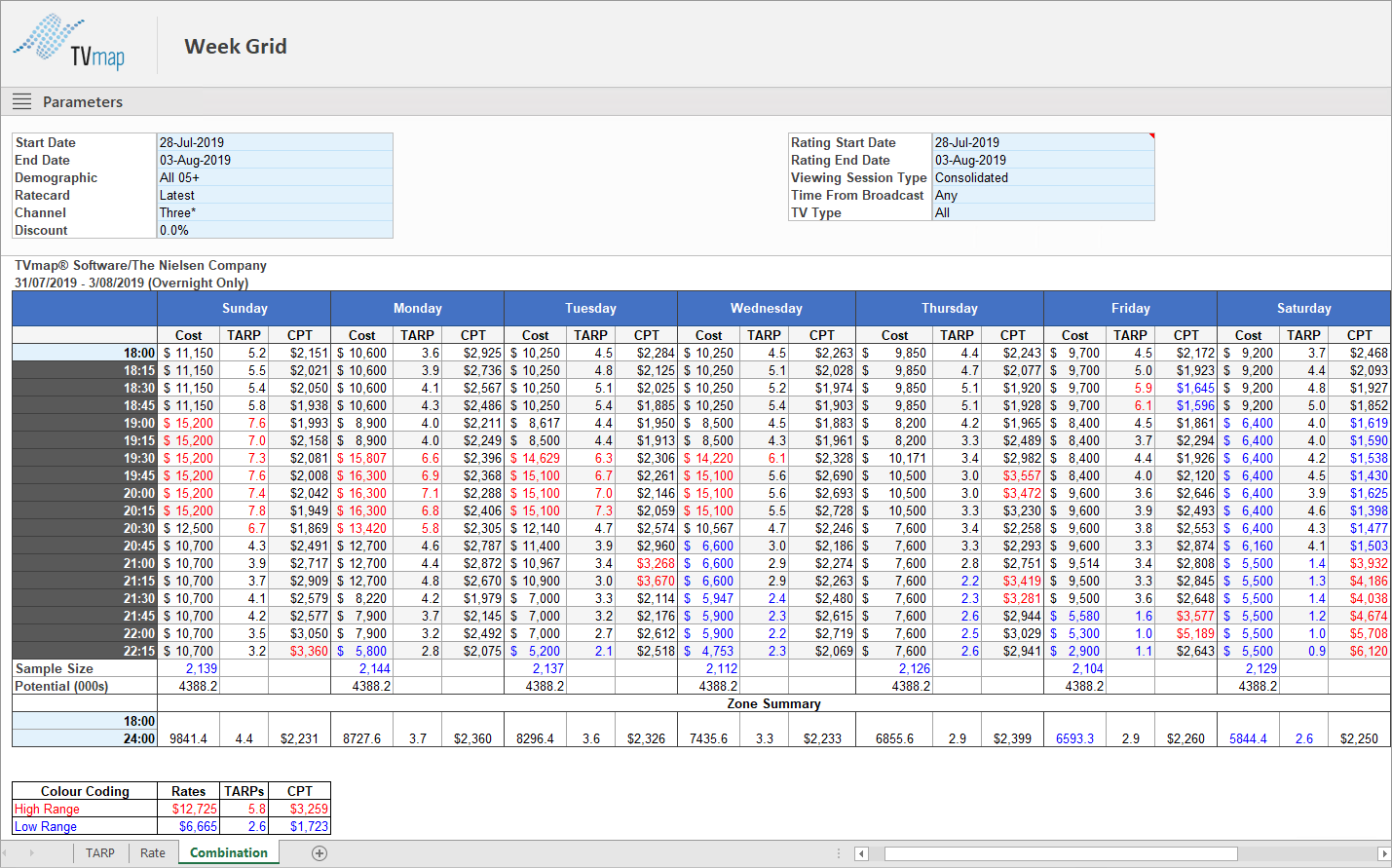
Edit the parameters as required - parameters will differ depending on the tab being used
▪Start Date
▪End Date
▪Demographic
▪Channel
▪Viewing Session Type - Overnight or Consolidated
▪Time From Broadcast - defaults to Any
▪TV Type - All, SKY or Freeview
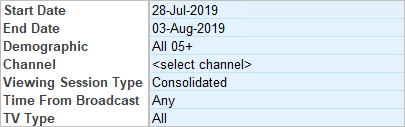
Results will automatically populate once Channel is set.
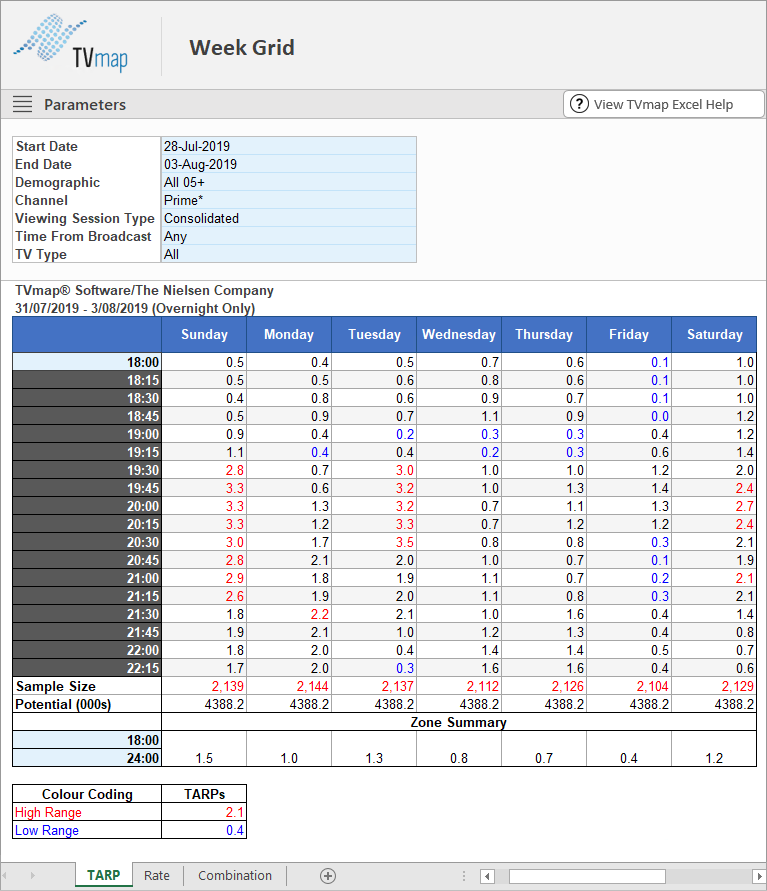
You can change the TARPs colour coding settings as required.
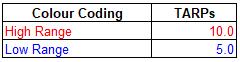
Changes will then be reflected in the results.
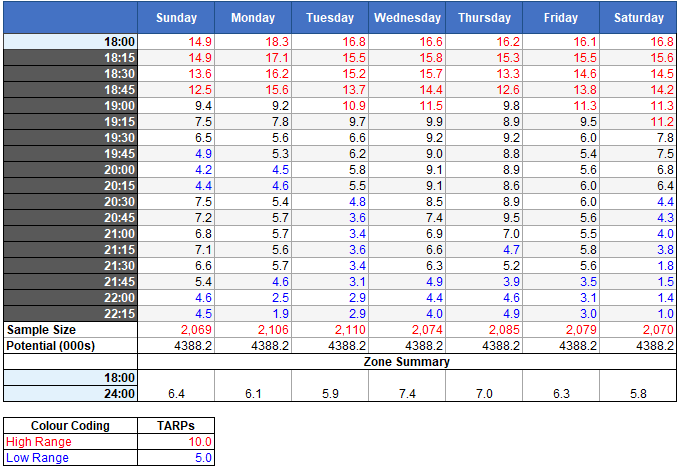
Change start time by using the drop down.
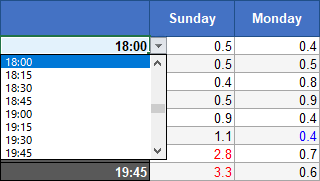
Times and results will update to reflect the new start time.
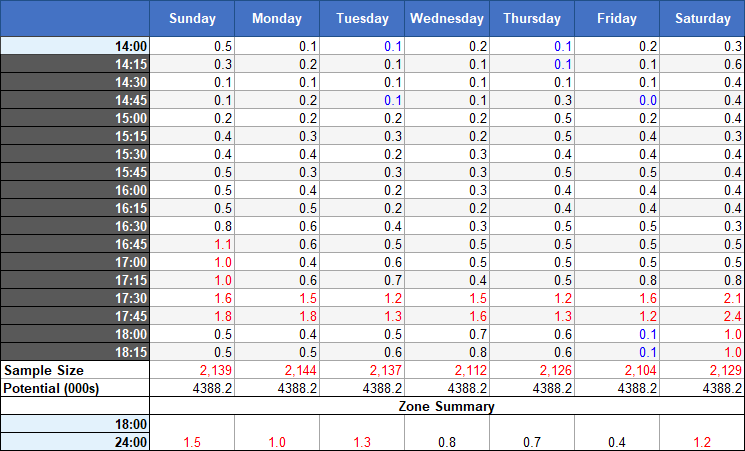
The Zone Summary section will give you the average for that day and the time range entered under Zone Summary.
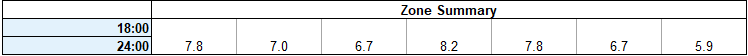
Change the Zone Summary start and end time using the drop down - note changing the start time on the week grid will not change the Zone Summary section.
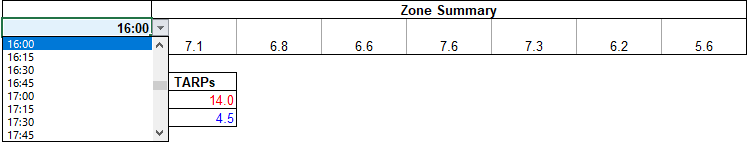
* Excel® is a registered trademark of Microsoft Corporation
Have more questions? E-mail us: support@tvmap.com or call us: +64 9 304 0762
|
|
©2025 Broadcast M.A.P. Limited. All Rights Reserved.
|