Build an interactive spotlist which automatically calculates Reach and Frequency as spots are added or changed.
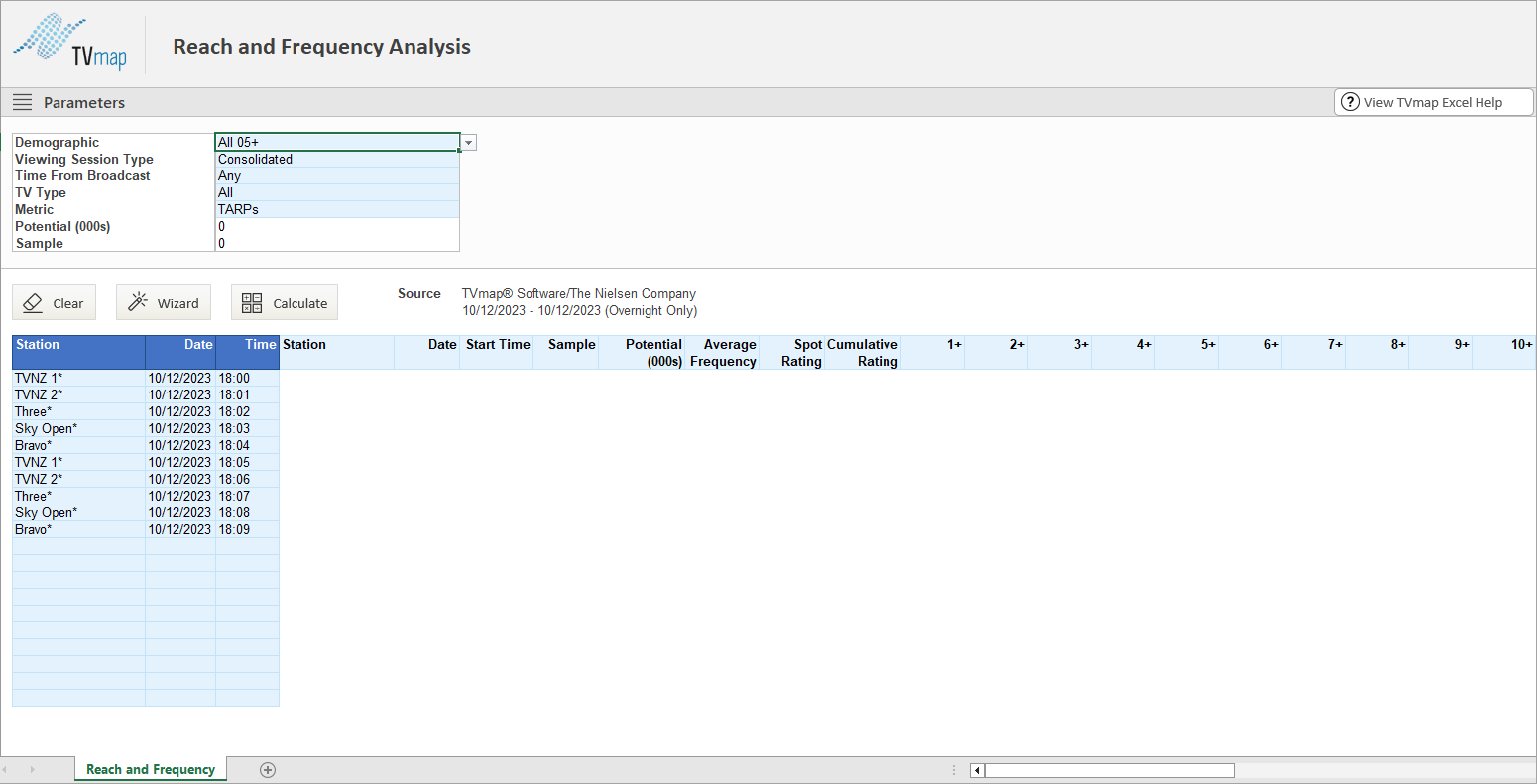
Enter parameters as required:
▪Demographic
▪Viewing Session Type - defaults to Consolidated
▪Time From Broadcast
▪TV Type - default is All
▪Metric - TARPs or 000s
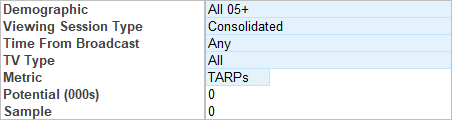
Station, Date and Time appear down the side of the results section and can be changed accordingly

To run the template click on the Calculate button
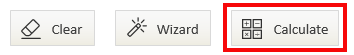
Results will populate giving you the Reach and Frequency based on the stations entered - plus 1 stations will be separated out, as per Nielsen Television Audience Measurement reach and frequency calculation standards.
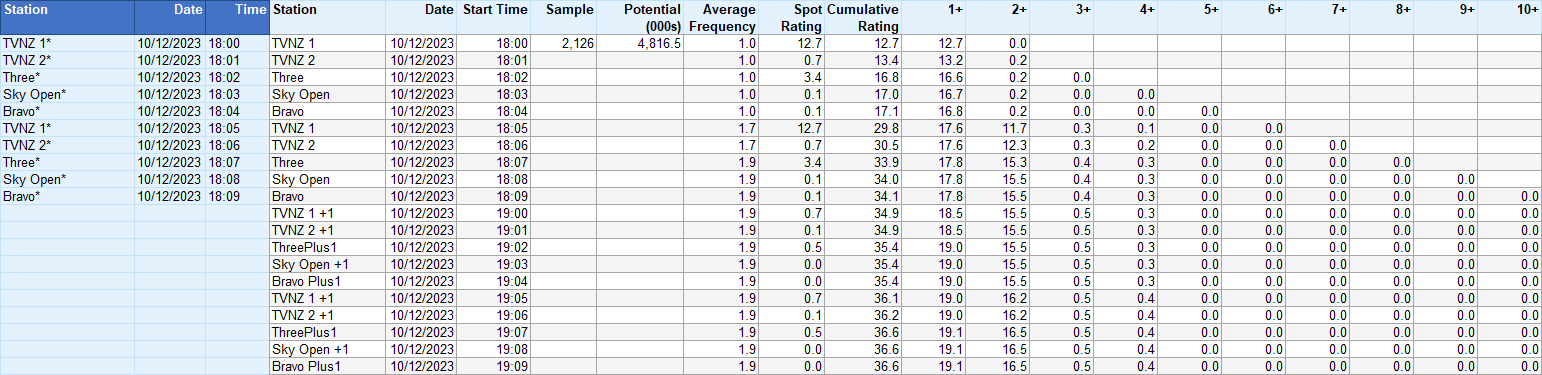
The Wizard function allows you to add and remove columns as well as adding more spots to the list.
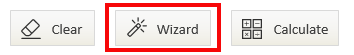
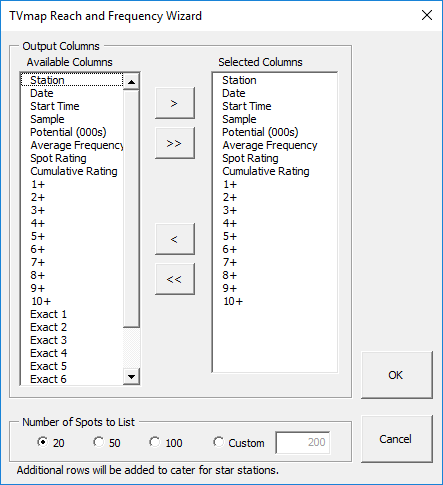
Clear allows you to clear the sheet of all results so you can make changes and run again
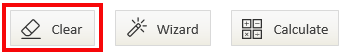
* Excel® is a registered trademark of Microsoft Corporation
Have more questions? E-mail us: support@tvmap.com or call us: +64 9 304 0762
|
|
©2025 Broadcast M.A.P. Limited. All Rights Reserved.
|