Select View Schedules to go to the Schedule tab which displays each of the schedules created
You can select which schedule to look at by changing the schedule number.
These can be viewed in order of efficiency or best X+ reach by using Order By.
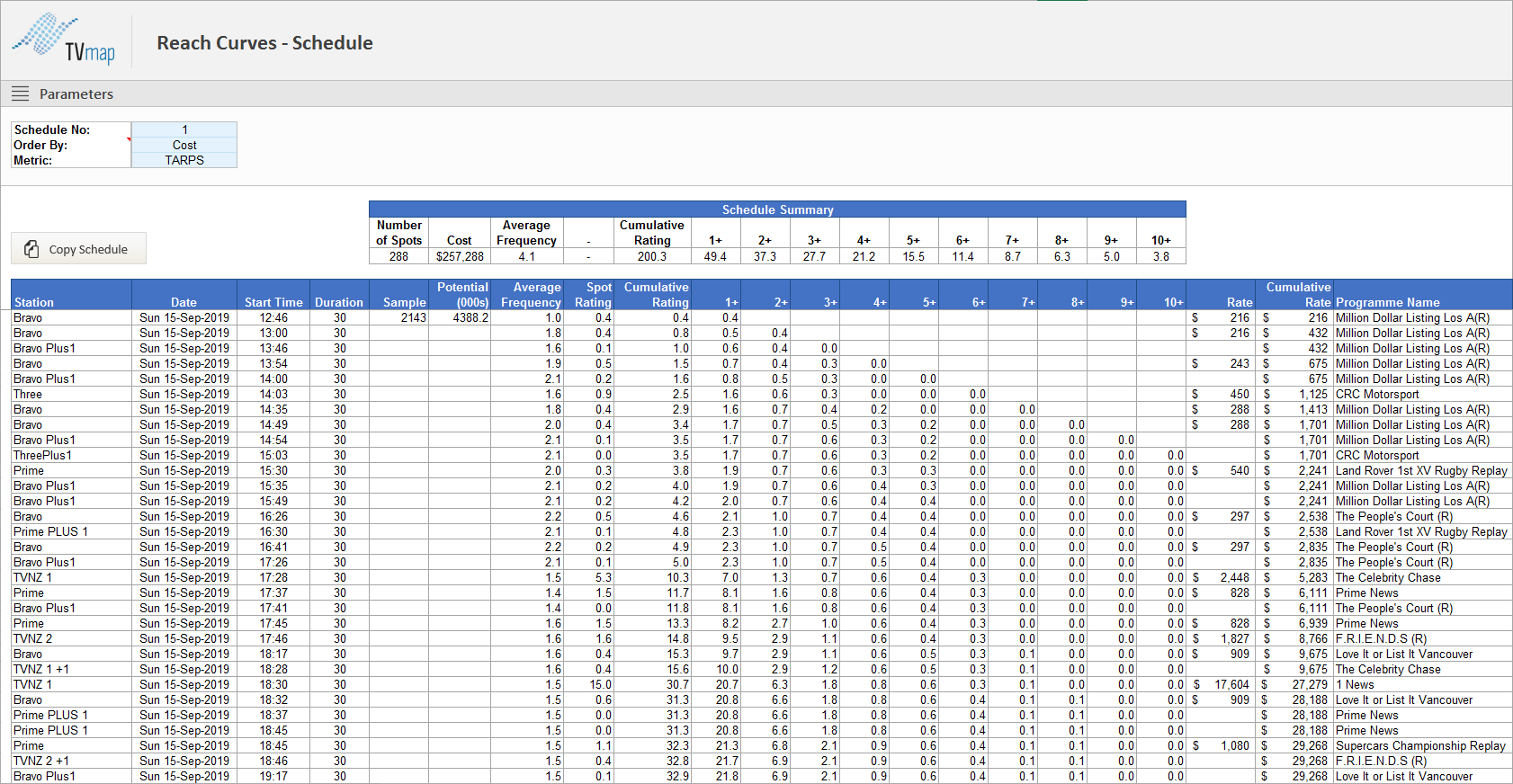
Can modify the schedule output metric to display by TARPs (%) or 000s by using the Metric drop down above the table. The default is TARPs.
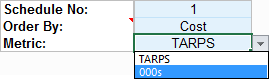
* Excel® is a registered trademark of Microsoft Corporation
Have more questions? E-mail us: support@tvmap.com or call us: +64 9 304 0762
|
|
©2025 Broadcast M.A.P. Limited. All Rights Reserved.
|