Year on year comparison of rates vs ratings based on selected date ranges.
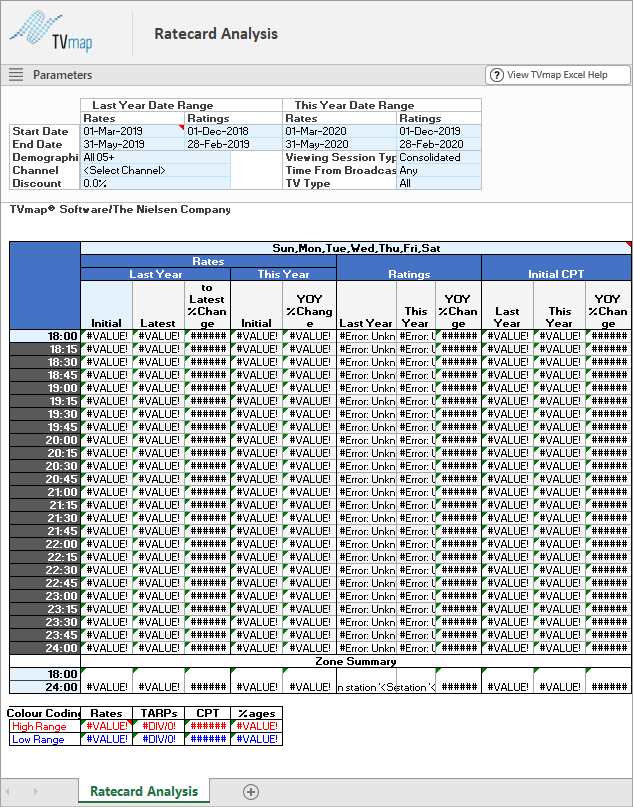
Edit parameters as required
▪Start Date - Enter a start date for this year and last year against rates and ratings
▪End Date - Enter an end date for this year and last year against rates and ratings
▪Demographic
▪Channel
▪Discount
▪Viewing Session Type
▪Time From Broadcast
▪TV Type
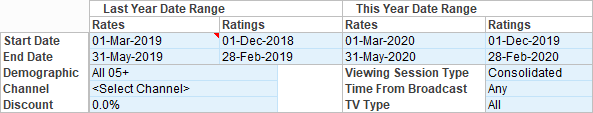
Enter a channel for results to populate
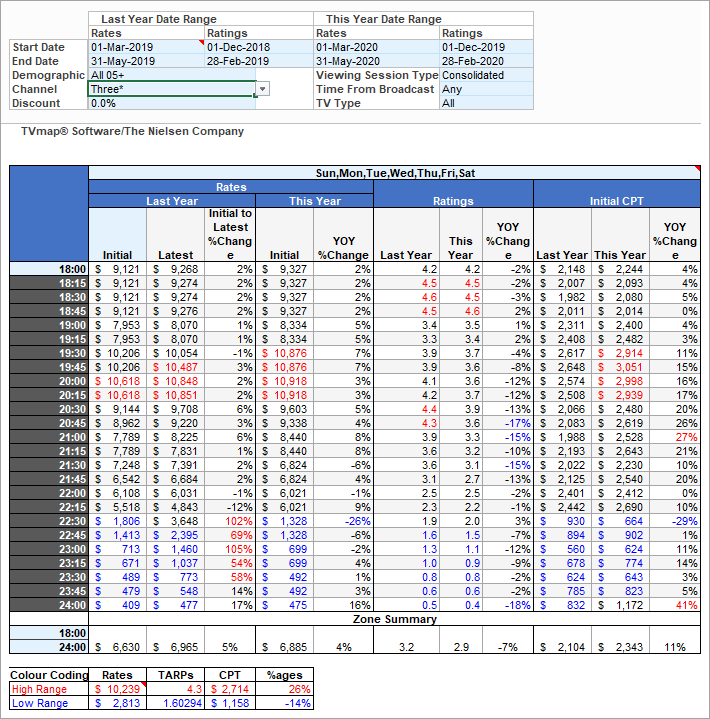
Results within the high range set will display in red, while results within the low range set will display in blue.
You can change the ranges for the colour coding as required.
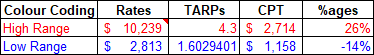
Modify what days of the week are included in row 17 - defaults to all days of the week.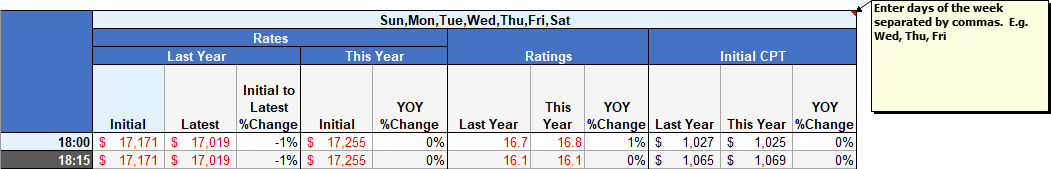
The initial rates drop down for last year shows the options available.
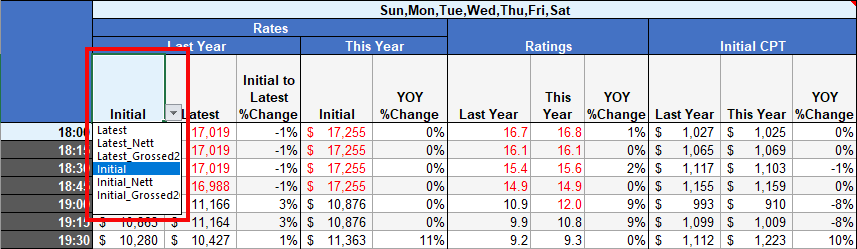
Modify start time if required - other times will automatically update.
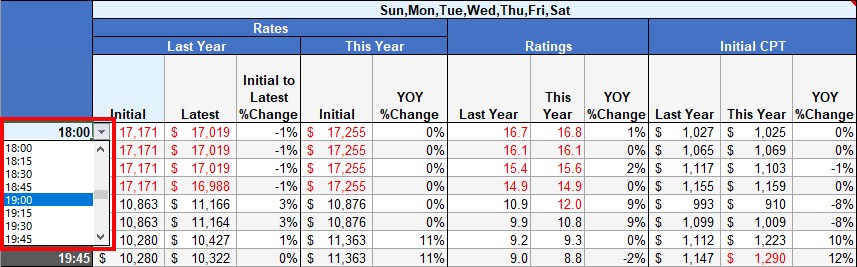
The Zone Summary displays the average based on the time range entered.
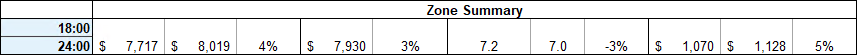
Change the Zone Summary start and end time using the drop down.
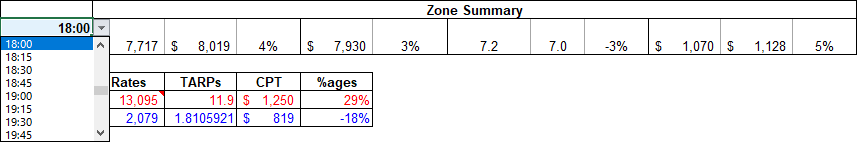
* Excel® is a registered trademark of Microsoft Corporation
Have more questions? E-mail us: support@tvmap.com or call us: +64 9 304 0762
|
|
©2025 Broadcast M.A.P. Limited. All Rights Reserved.
|