Daily summary of performance showing quarter hour data across a selection of channels.
The output table displays the quarter hour ratings of selected channels for a selected day and uses colour coding to indicate timeslot winners showing first, second and third place.
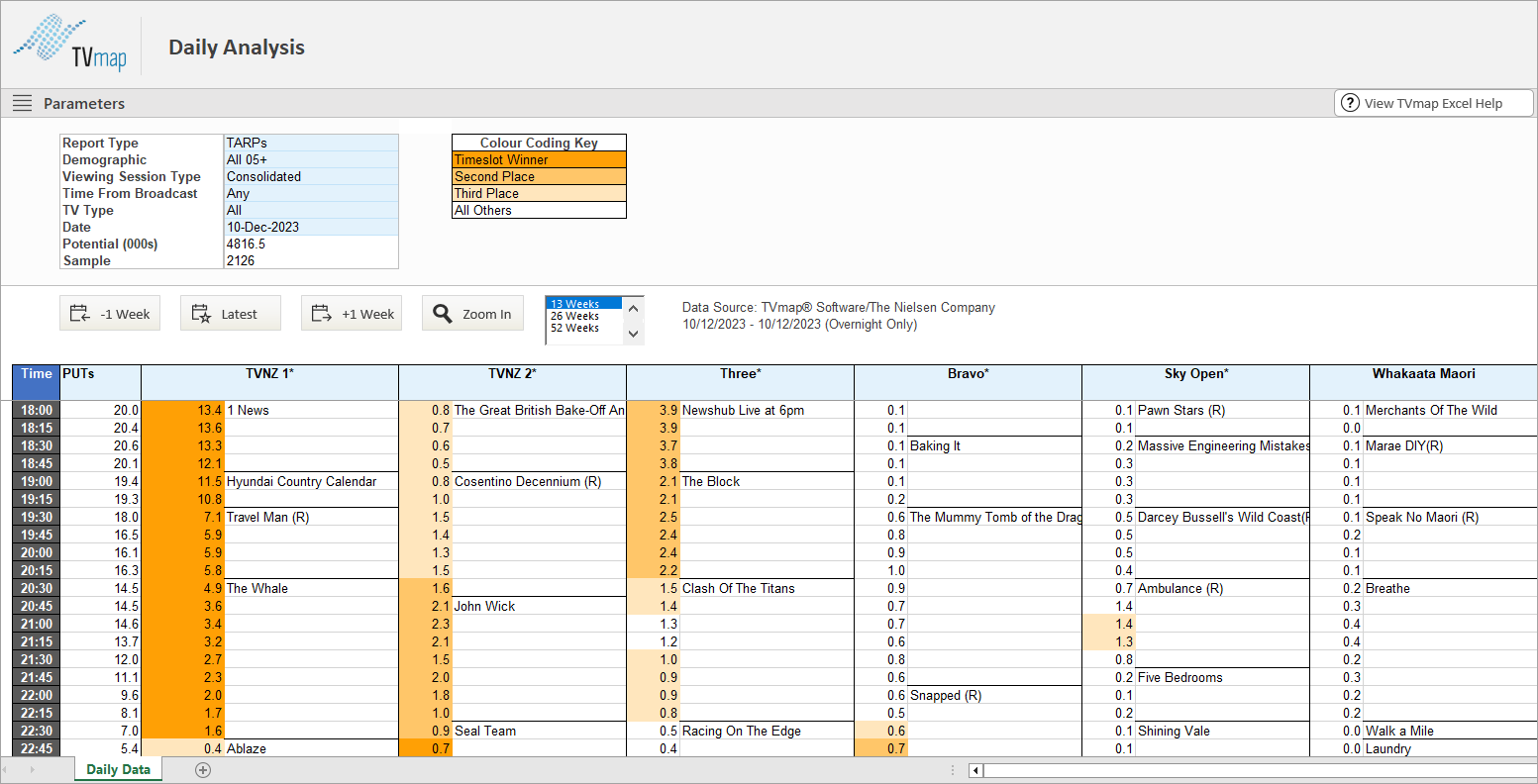
Edit parameters as required:
▪Report Type - 000s, TARPs or Share
▪Demographic
▪Viewing Session Type - defaults to Consolidated
▪Time From Broadcast
▪TV Type
▪Date
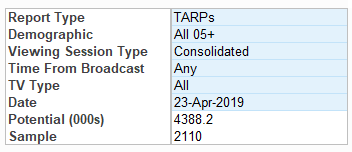
Channels can be changed by using the drop down to select from the list
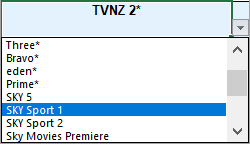
Or by using the Channel Selector under the TVmap tab to search and select the desired channel
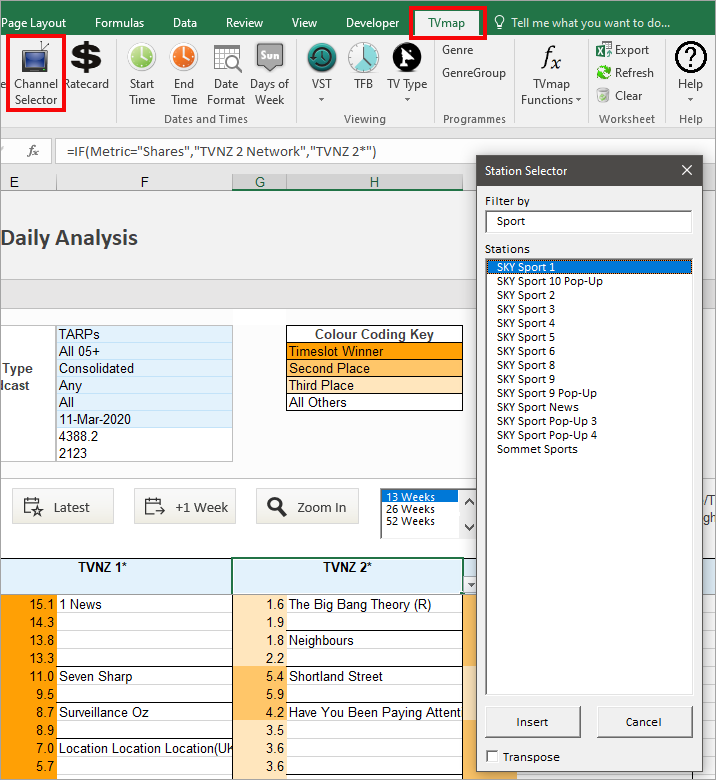
Results will update to reflect the channel selected.
![]() will go back a week from the date entered.
will go back a week from the date entered.
![]() will go forward a week.
will go forward a week.
![]() will return to the latest date.
will return to the latest date.
If there are no ratings available for the selected week, it will display #VALUE! along with the following warning message #Error: Ratings not available for part of the query.
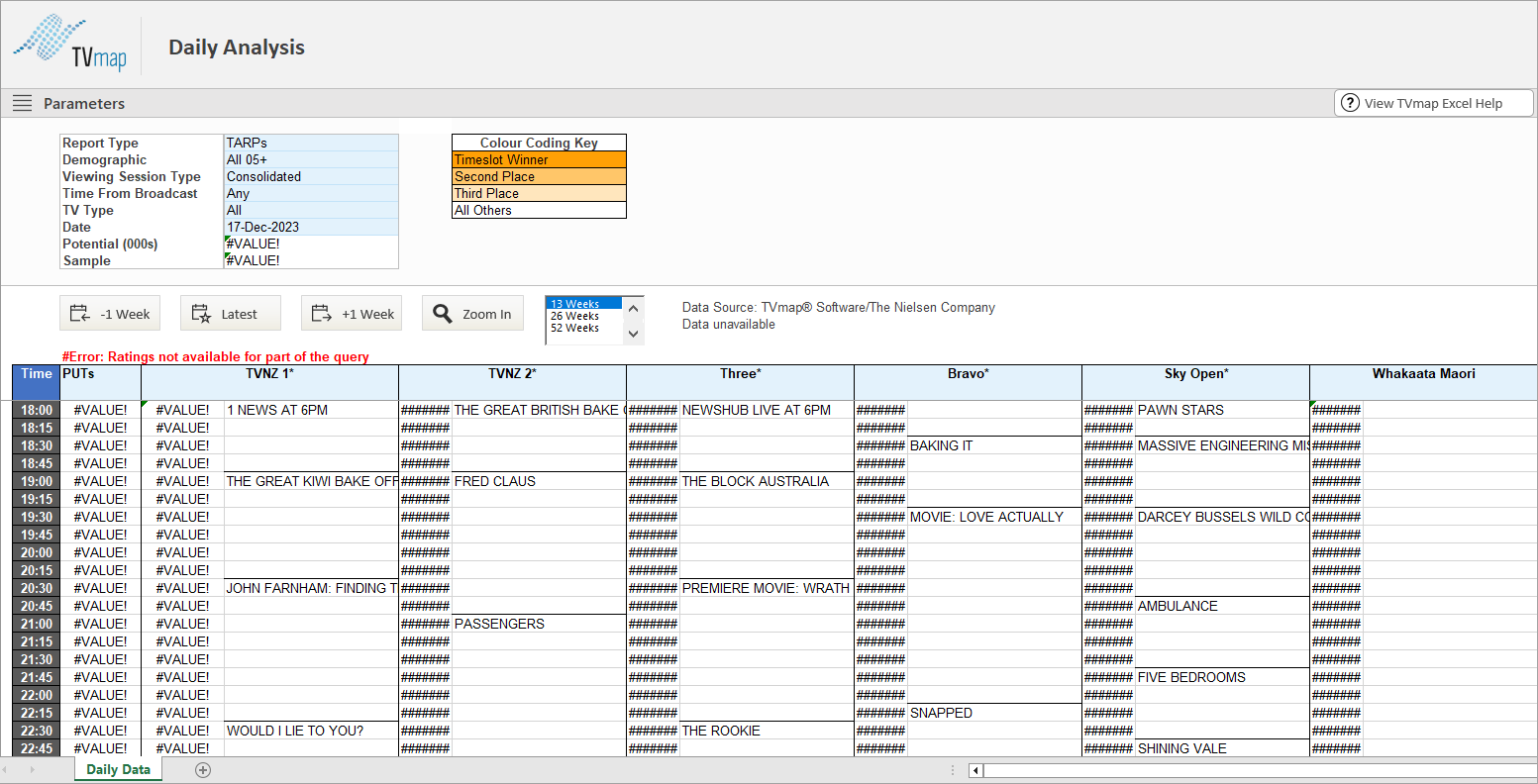
To view how a particular timeslot has been trending compared to the other channels use the Zoom In function.
Highlight a timeslot for a particular channel i.e. Three* and time slot 20:30-20:45.
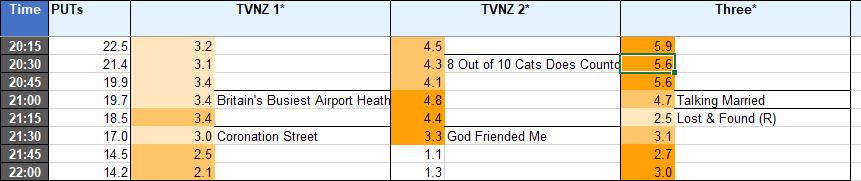
Select the number of weeks to view i.e 13 Weeks and click the Zoom In button.
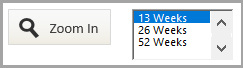
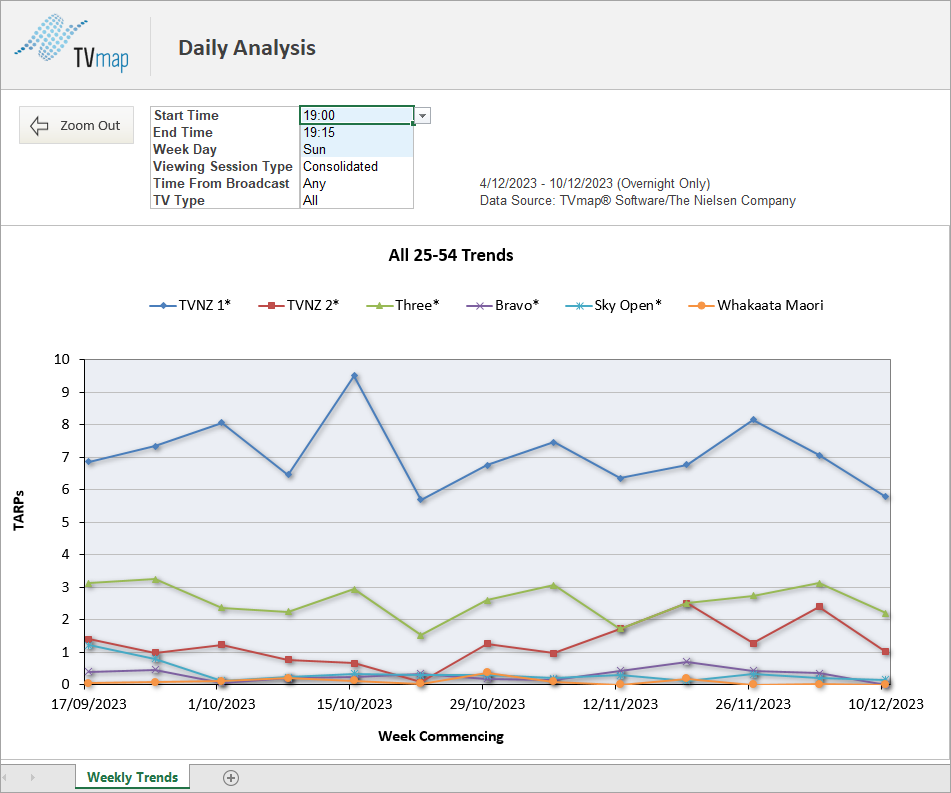
Click Zoom Out to return to the main Daily Analysis template screen.
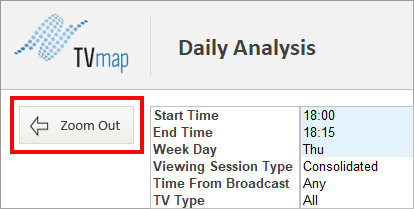
* Excel® is a registered trademark of Microsoft Corporation
Have more questions? E-mail us: support@tvmap.com or call us: +64 9 304 0762
|
|
©2025 Broadcast M.A.P. Limited. All Rights Reserved.
|