Entering Rating Overrides
For future spots, if you believe the TVmap Estimated Rating is not accurate a TARP override can be entered into the TARPs column.
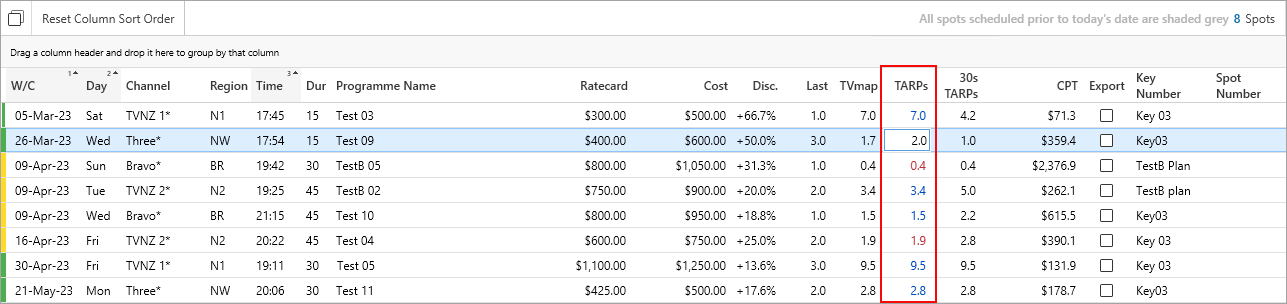
Overrides can also be done in the Spot Details pane.
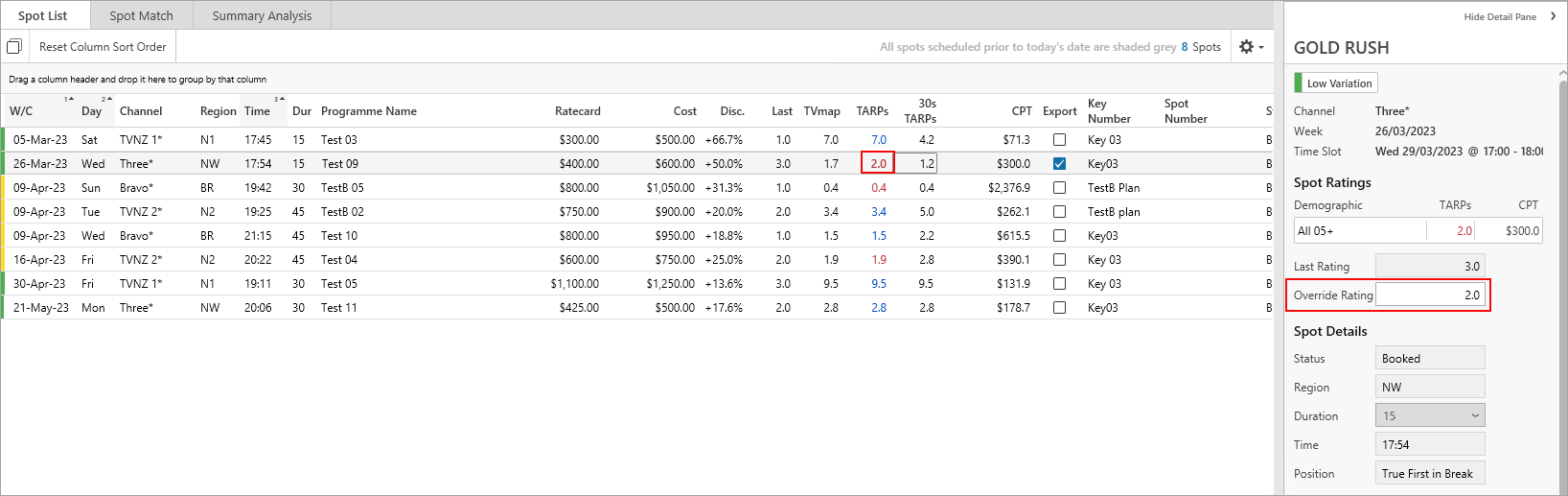
Overrides will default to the value of the Last if the value is greater than 0. Where Last has not been set TARPs will default to the TVmap forecasted value.
Once spots have gone to air TARPs display the actual rating for the spot 1/4hr.
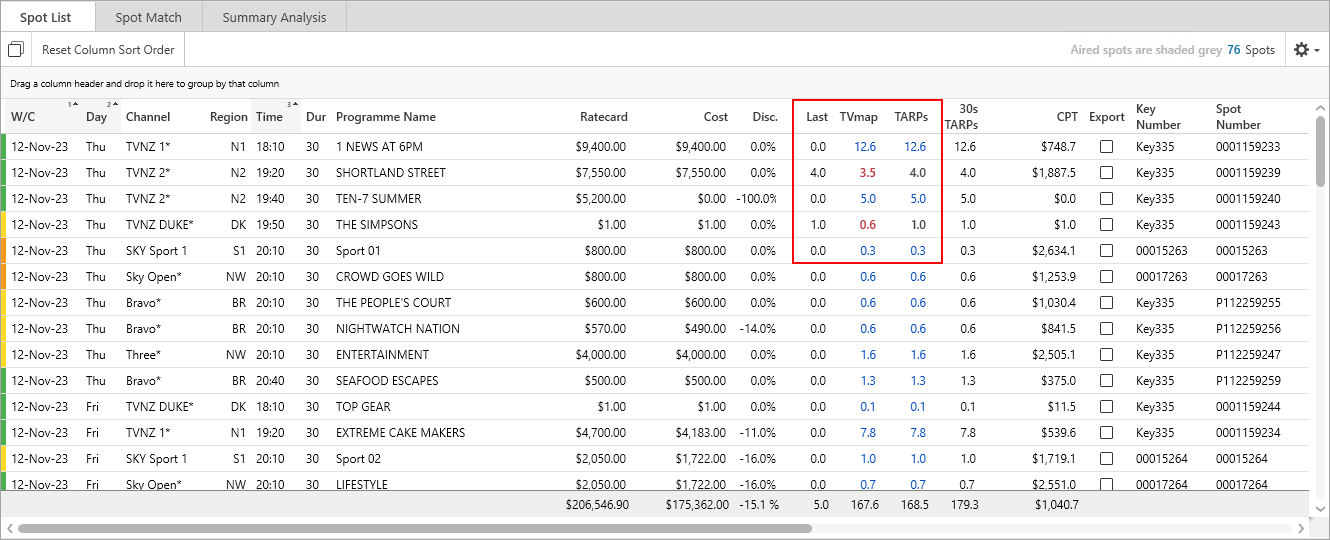
Export the override back to the billing system database using the the Export/Update button.
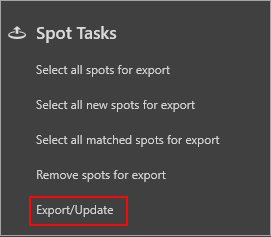
Note - The Export functionality may not be supported with all billing systems, if it is not available this will likely be the cause. If you are unsure please contact TVmap support.
Customizing Columns
The Pre/Post Analysis Task Pane, Spot Detail Pane and Source Programme History windows can be collapsed to create more space on the screen.
Select the arrow icon to collapse.
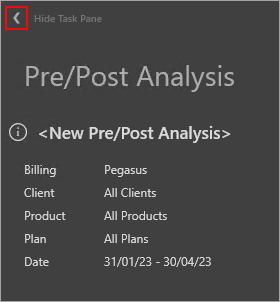
To add or remove columns from the Spot List select the ![]() icon.
icon.
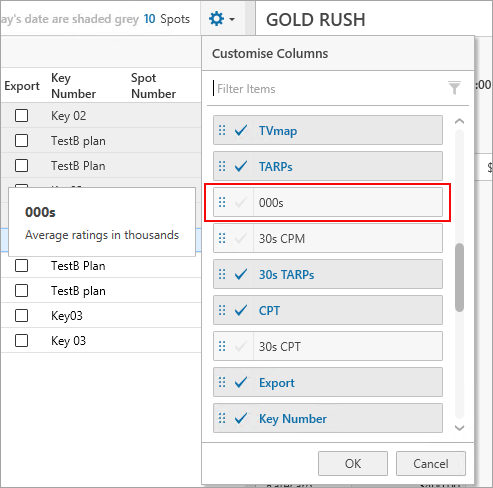
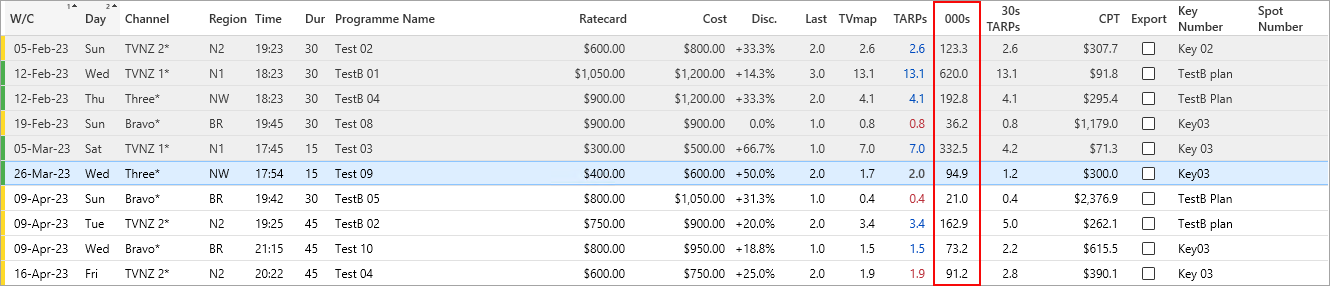
Ordering and Grouping the Spot List
The spot list can be ordered by or grouped by Columns.
•Order by columns - select the column heading to sort ascending or descending. Hold the Ctrl key to select and sort by multiple columns.
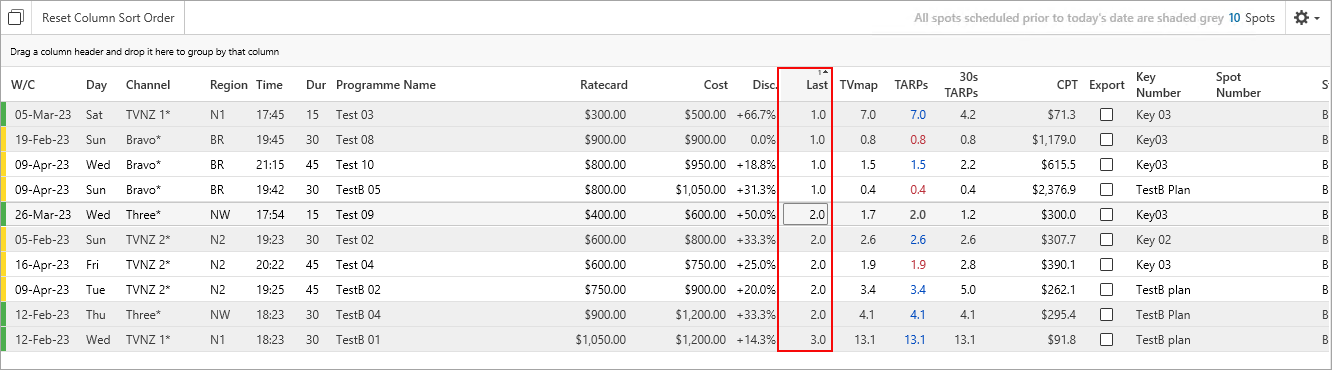
•Group by columns - select and drag any column heading to the grey toolbar above the columns to group by that column.
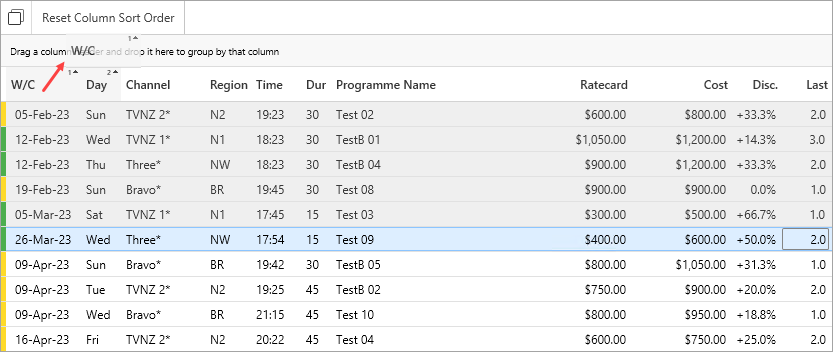
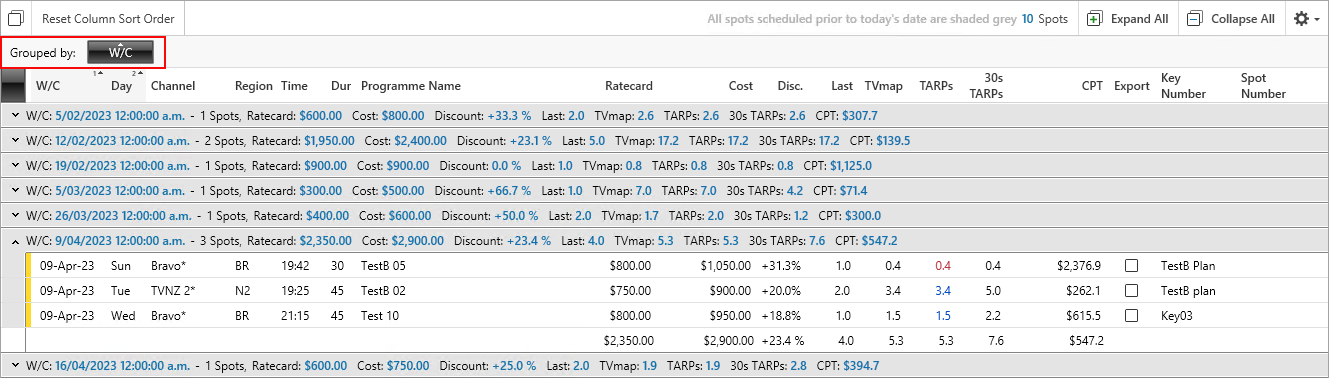
Select and drag the heading out of the grey area or use the X to remove the grouping.
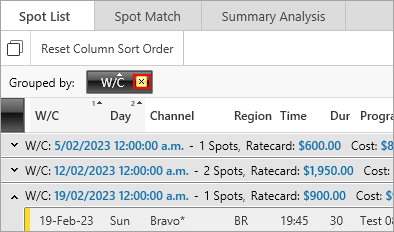
To reset the default column sort order click Reset Column Sort Order.
![]()