Before a Competitive Expenditure report can be run, a data set must be defined. To define a data set select Edit Set.
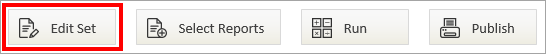
Data can be added to the set as any or a mixture of Section, Category, Sub Category, Product, Advertiser.
Each of the drop down boxes provides the ability to browse and select the relevant data for analysis.
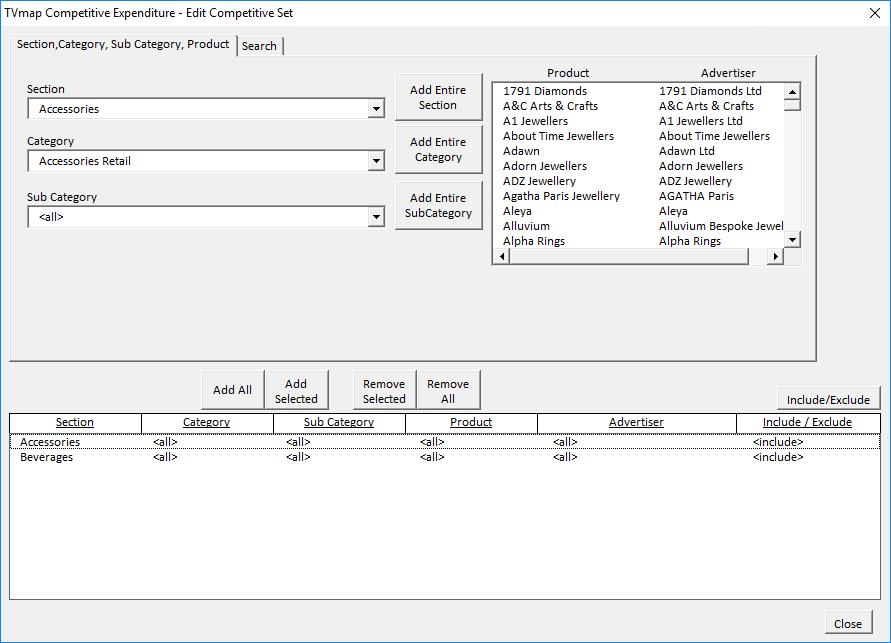
By using the Section or Category options, this allows any new additions to the data i.e. new Advertisers or Products, to be automatically included in future runs of the same reports.
The Search option allows the addition or exclusion of a specific Section, Category, Sub Category, Product, or Advertiser.
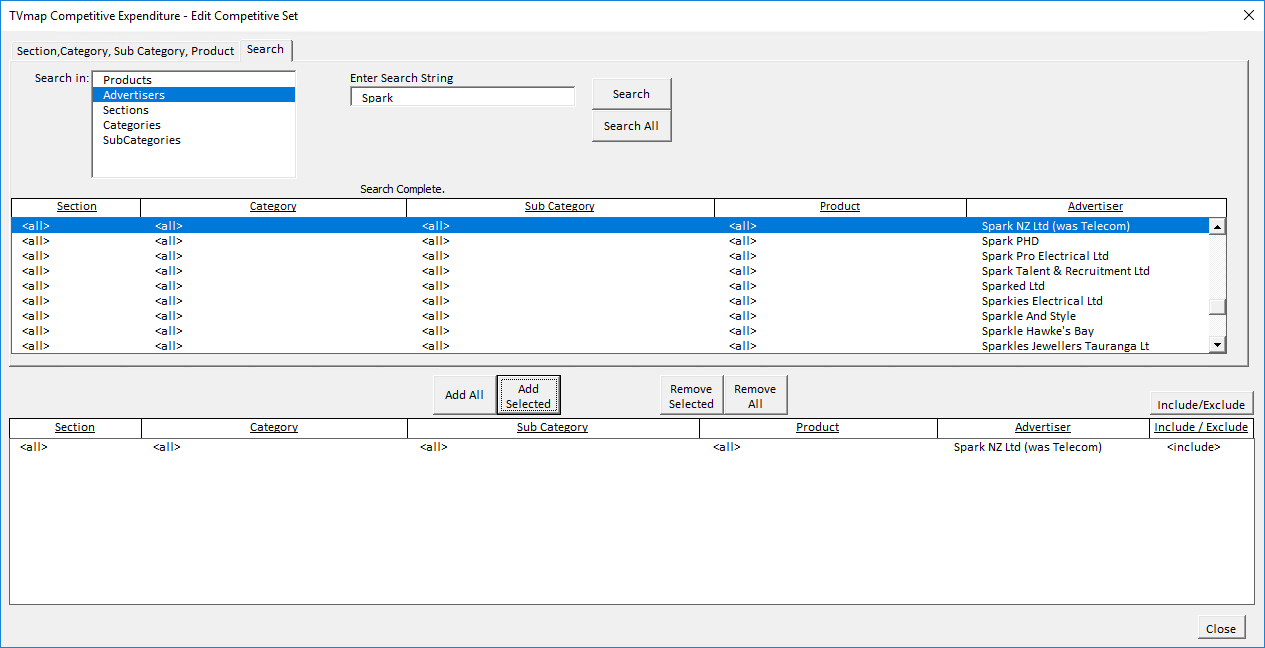
Exclusions
There may be occasions when an entire category or sub category is required but with the exclusion of specific products.
For example, the below set will return all information under the Beverages - Aerated Drinks category but will exclude any information from Coca-Cola Amatil NZ and Frucor Beverages advertisers.
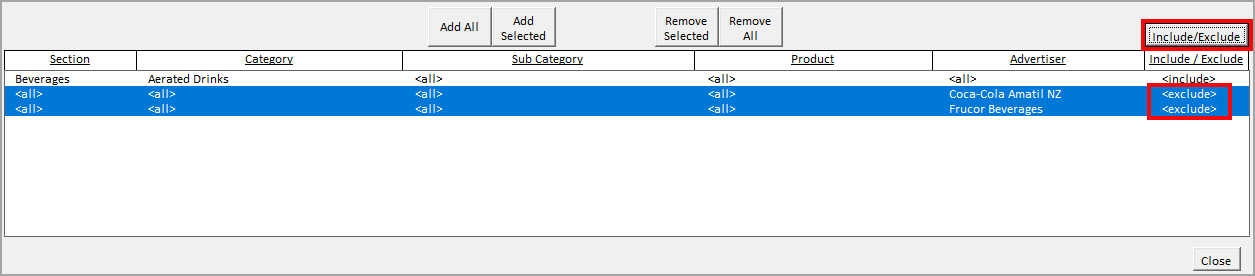
Exclusions can be made for any Category, Sub Category, Product or Advertiser.
* Excel® is a registered trademark of Microsoft Corporation
Have more questions? E-mail us: support@tvmap.com or call us: +64 9 304 0762
|
|
©2025 Broadcast M.A.P. Limited. All Rights Reserved.
|