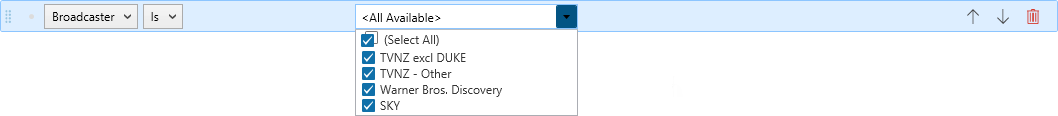Spot Requirements filter and control which spots can be selected by the Optimiser. Entering spot requirements allows you to control what type of spots will be bought.
For example: only buy spots in time range W, channel X and duration Y where the CPT is less than $ Z.
Adding a new Spot Requirement
A new spot requirement can be added by using the Add Spot Requirement drop down in the menu on the left.
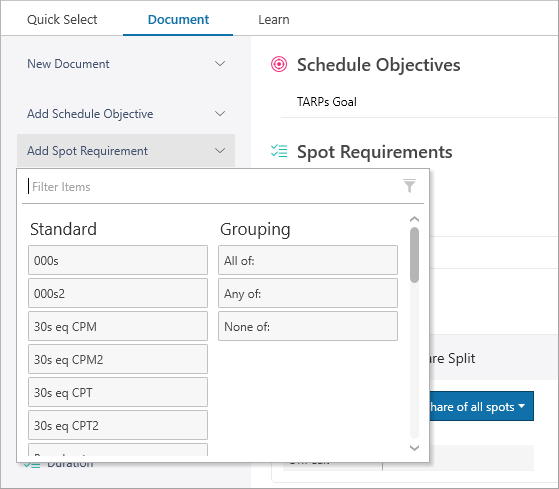
It will then be added to the Spot Requirements section of the document
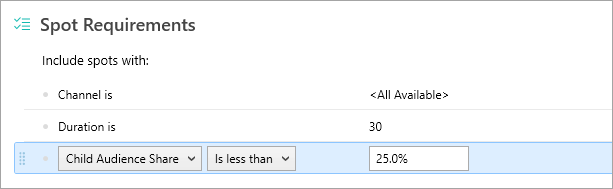
If the requirement is a favourite it can be added by clicking on the item in the Favourites list
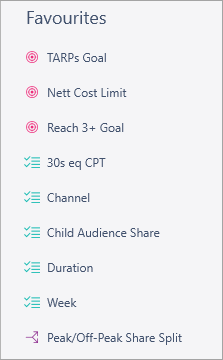
Items can also be added using the Quick Select menu
Spot Requirements Available
Duration |
|
000s |
|
30 second equivalent CPM |
|
30 second equivalent CPT |
|
Broadcaster |
|
Category |
An example of how Categories can be used can be found here: How do I set up a daypart budget across multiple channels?
|
Channel |
|
Date |
|
Day Part |
|
Days of Week |
|
Flight |
TVmap will automatically detect gaps in buy weeks and create a flight for each continuous range.
|
Genre |
|
Nett Cost |
|
Peak/Off-Peak |
Here you can quickly set to book Peak or Off/Peak spots only
|
Programme Length Range |
|
Programme Name |
This allows for multiple programme inclusions or exclusions Multiple programme exclusion and inclusion is also supported via the right click menu in the programme list or programme schedule to make it simple to exclude or include programmes. |
|
|
Flights
Where flights are available the Schedule Optimiser can utilize the flight attribute to set goals by flight.
The advantage of a flight goal is you can specify goals, without the need to specify individual weekly goals.
This allows the Optimiser to vary weights by week to achieve the best selection of programmes, while still achieving your Flight Goal.
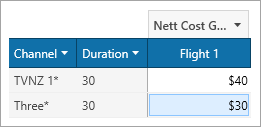
Have more questions? E-mail us: support@tvmap.com or call us: +64 9 304 0762
|
|
©2025 Broadcast M.A.P. Limited. All Rights Reserved.
|