The eBooking Wizard assists in sending bookings directly to Warner Bros. Discovery.
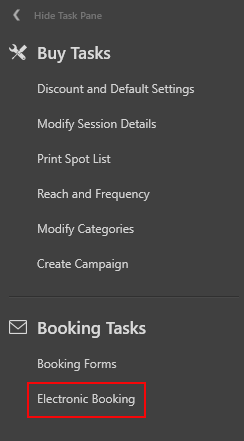
Broadcaster - the options available are based on the booked spots within the Spot List tab.
This is not a standard email and must only be used for eBooking purposes.
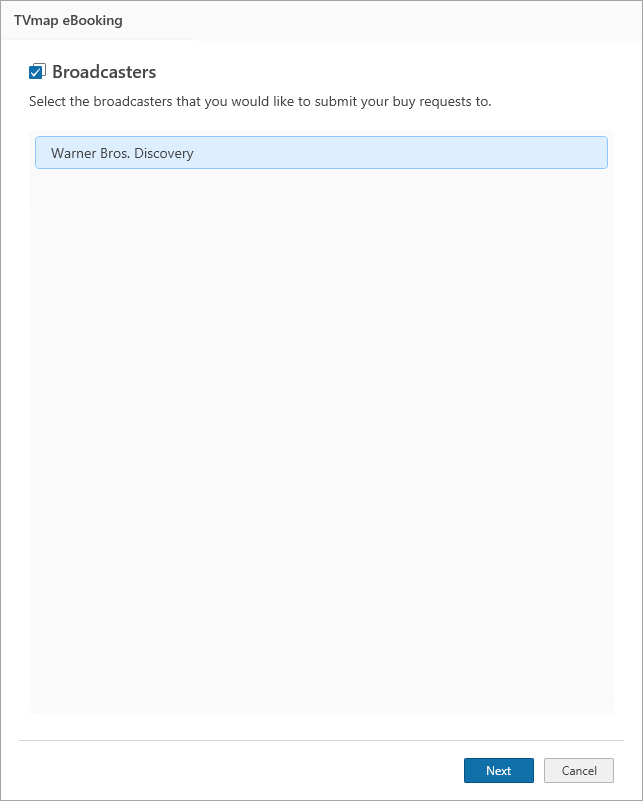
Click Next.
Warner Bros. Discovery eBooking Options
Fill out the eBooking form as follows:
•To - the email address of the Warner Bros. Discovery Sales consultant for the booking to be sent to.
•From Email - contact email address of the person sending the booking.
•From Name - name of the person sending the booking.
•Trading Demo - select the Warner Bros. Discovery trading demo for this booking.
•Client - automatically generated from the client selected when creating the Buy. In order to change this you need to go back into your buy and save it with the correct client name.
If a client is not available to select then it can be added under Client Maintenance.
•Agency - drop down list of the available Agencies sending the booking.
•Product - select from available products in the dropdown. This selection is based on the Products available for the selected Client within Client Maintenance.
A Broadcaster code is required for the product selected.
•Comment - up to 60 characters can be entered. Appears as a comment at Warner Bros. Discovery when the booking is opened.
•Produce Coversheet - this is selected by default and is a requirement for Warner Bros. Discovery.
•Cover Sheet notes - enter comments for the cover sheet if required, for the Warner Bros. Discovery Sales consultant receiving the booking.
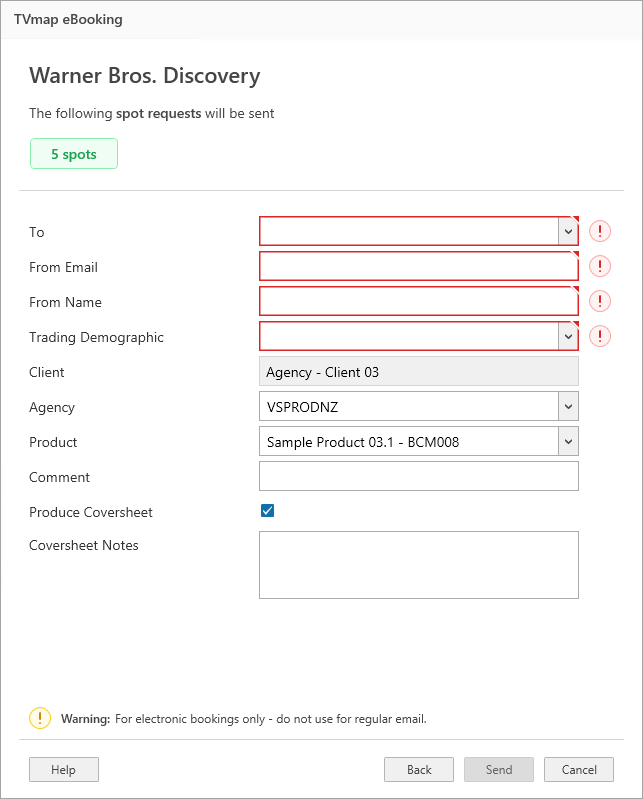
Required fields will be defined with a red box around them. These must be filled out before the eBooking can be sent.
![]()
To add a new eBooking contact simply type them into the 'To' field.
![]()
To remove a contact click the 'trash' icon next to the contact name in the drop down

Once the eBooking details are filled out click Send.

Confirmation screen will show the eBooking was submitted successfully.
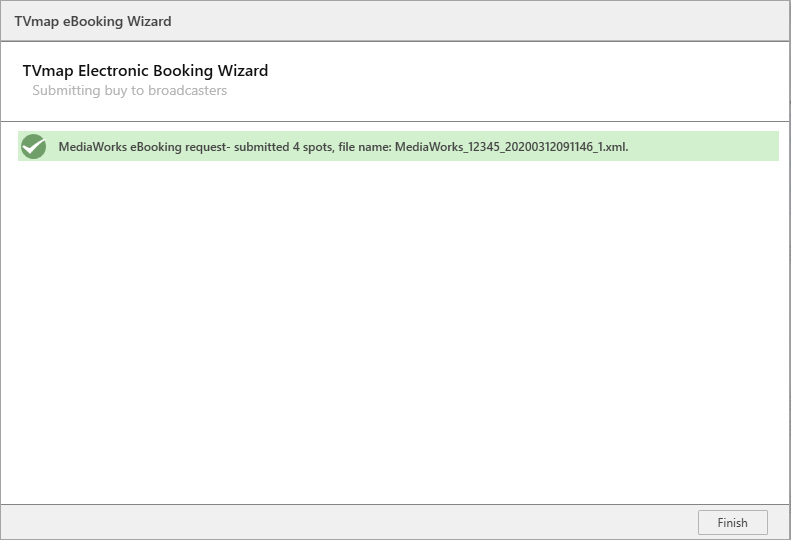
You will receive a confirmation pdf file with the file name included.
RED = your agency code, BLUE = date, Green = hour / minute, Orange = second
00000_20220101083015_1
If an error occurs when submitting the eBooking please contact support@tvmap.com
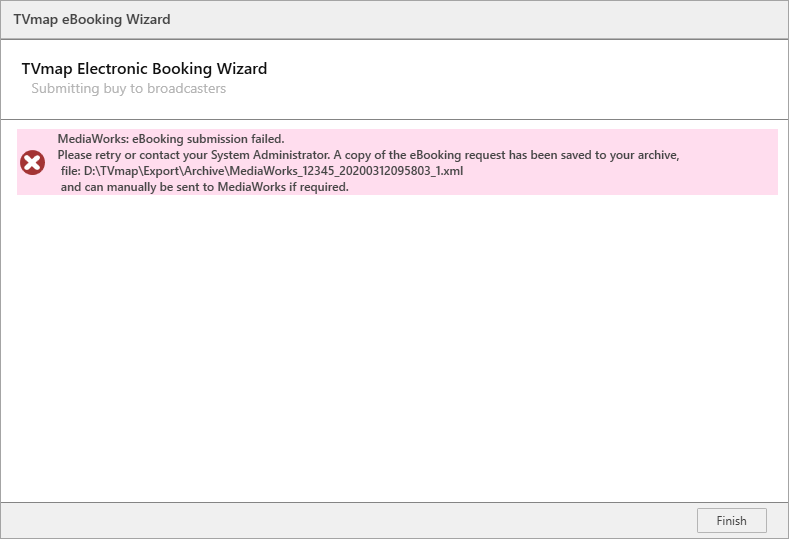
Have more questions? E-mail us: support@tvmap.com or call us: +64 9 304 0762
|
|
©2025 Broadcast M.A.P. Limited. All Rights Reserved.
|