Used to evaluate Holdings from one day to the next in order to analyse differences.
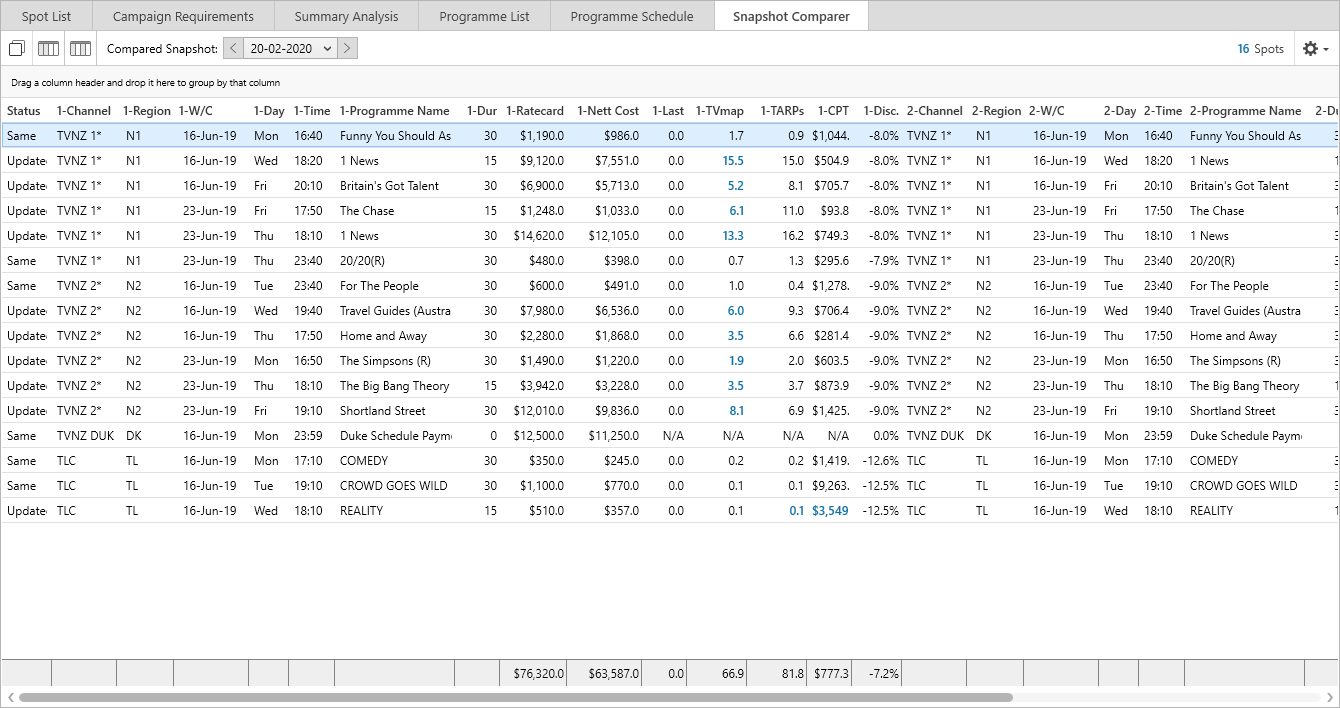
Switching Between Snapshots
Easily cycle through Snapshots by clicking the horizontal arrows to move through the daily Snapshots or by using the Compared Snapshot drop down menu to choose a specific date.
![]()
Spot Comparison Pane
The Spot Comparison pane on the right of the screen offers an easy way to compare differences. Latest information is prefixed with a 1, comparison columns using the date selected from Compared Snapshot are prefixed with a 2. New spots be highlighted in green (Coronation Street) , while changed details within an updated row are highlighted in blue font so you can easily view the changes, for example the duration against The Chase changed from 30 to 45.
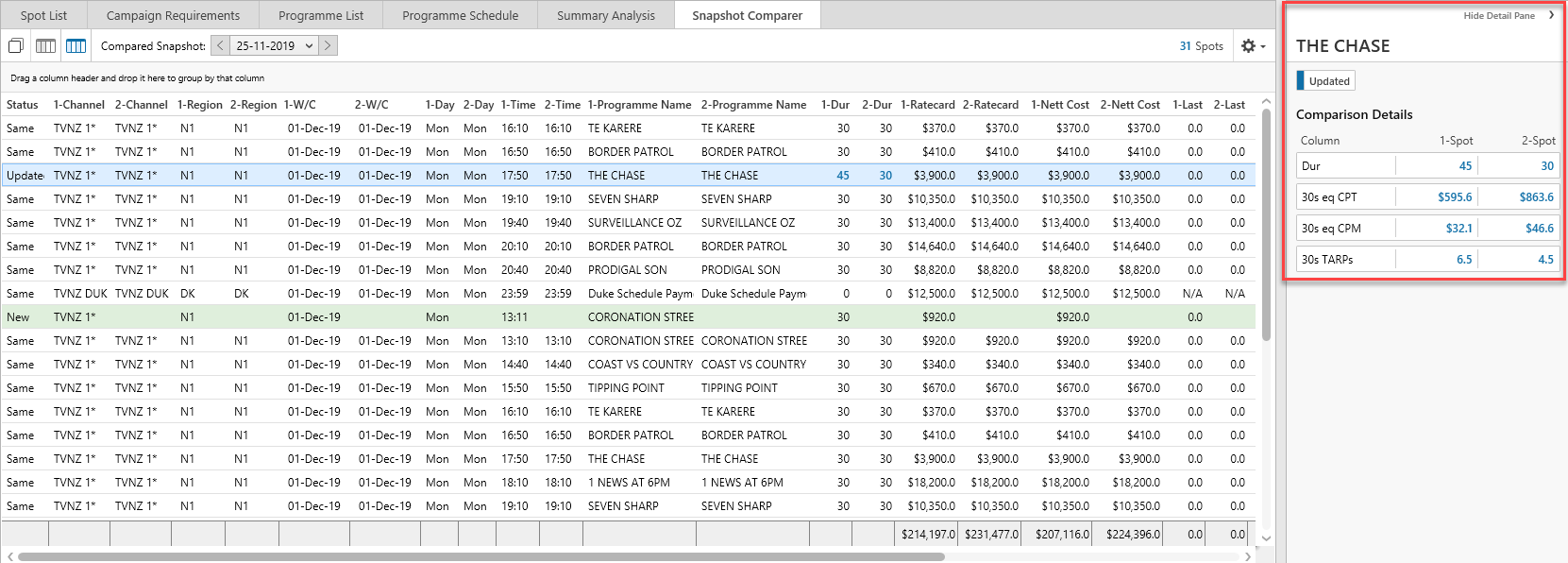
If there are no differences it will be marked as Same.
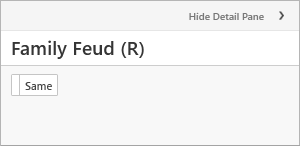
Deleted spots will be highlighted in grey and marked as Deleted.
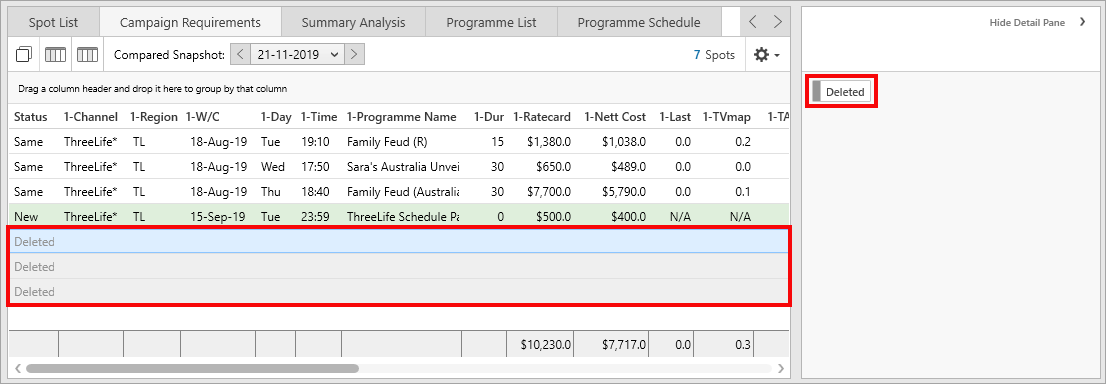
Spots marked as Same and Deleted will not show any comparison details in the spot comparison pane.
Use the Hide Detail Pane button to display more of the main Snapshot Comparer screen.
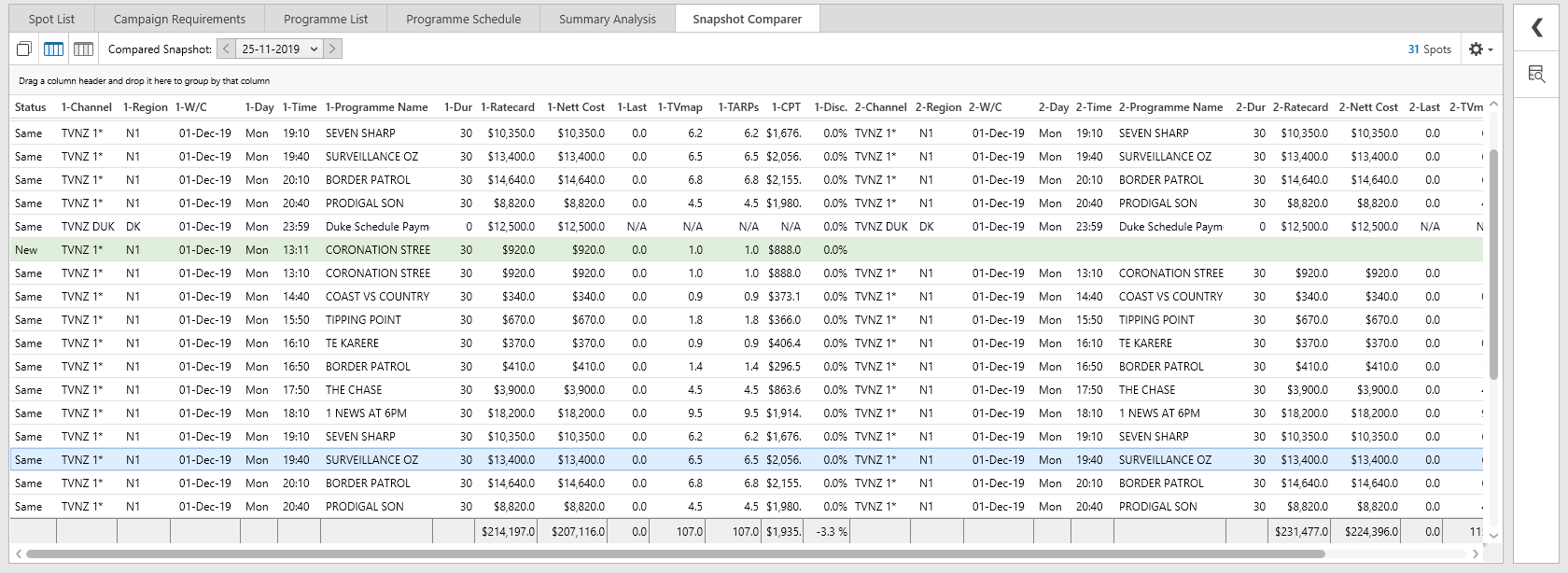
Clicking on the ![]() icon will pop out a smaller Spot Comparison window whilst the full pane is hidden.
icon will pop out a smaller Spot Comparison window whilst the full pane is hidden.
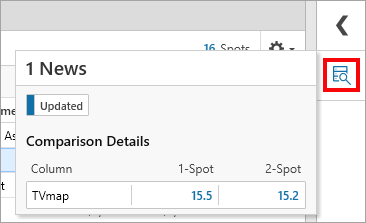
Column Arrangement
Columns can be ordered by Snapshot or Pair by clicking between the two view toggles.
![]()
Ordering by Pair will group the common spot columns side by side for comparison
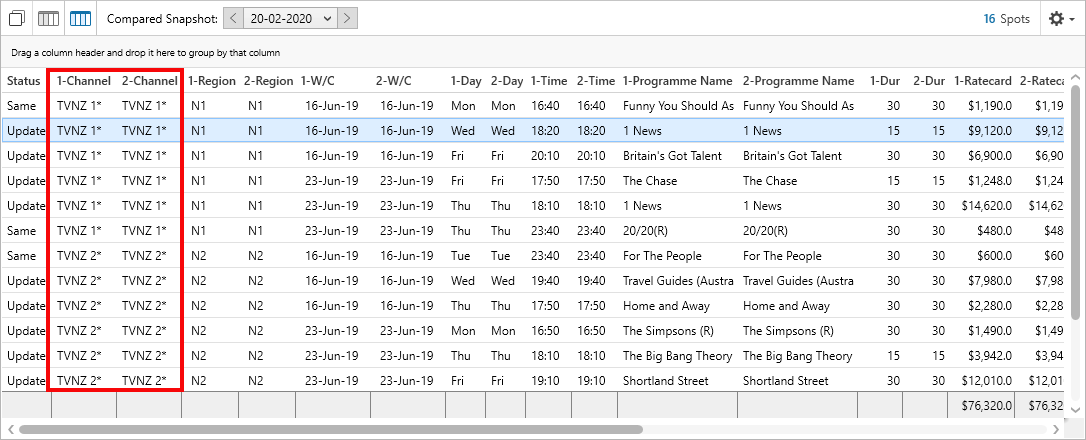
Ordering by Snapshot will display all latest information columns, then all comparison columns.
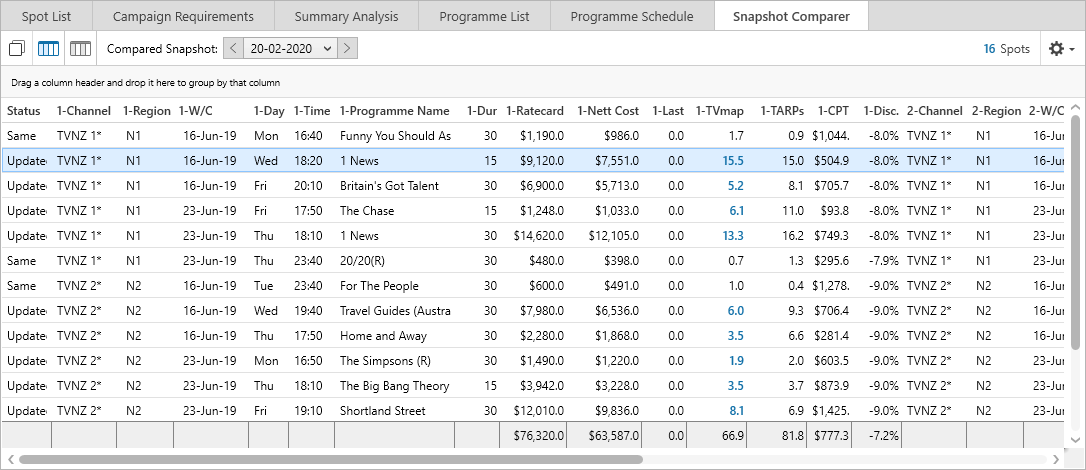
Have more questions? E-mail us: support@tvmap.com or call us: +64 9 304 0762
|
|
©2025 Broadcast M.A.P. Limited. All Rights Reserved.
|