Shows the outcome of requirements and objectives against that campaign
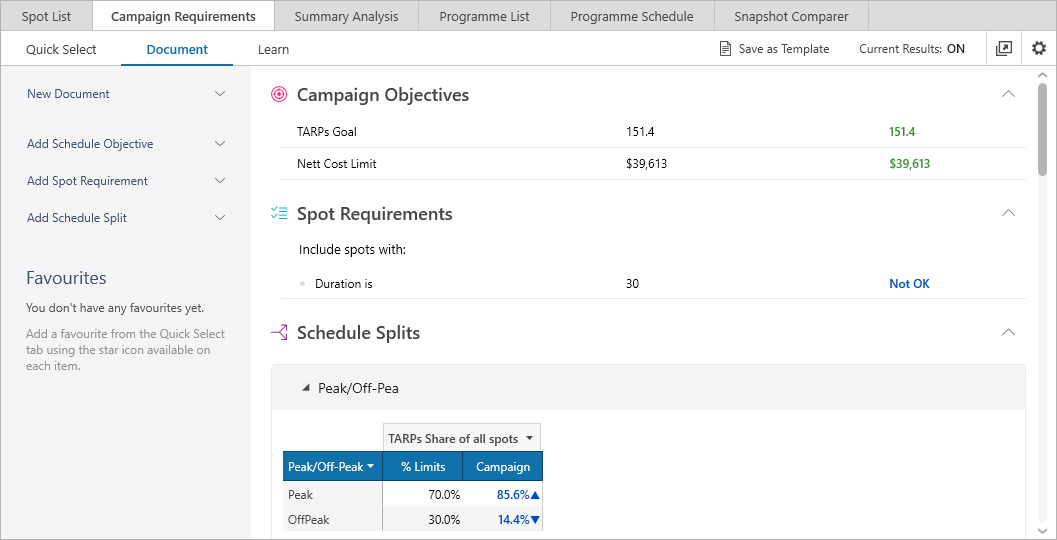
Green: indicates campaign is on track.
Blue: indicates something is either above or below the requirements/objectives depending on the Triangle.
Triangle: If the triangle points up the current results are above the goal. If it's pointing down the current results are below the goal.
Clicking on the ![]() icon will expand out the document window so it can be viewed separately from TVmap
icon will expand out the document window so it can be viewed separately from TVmap
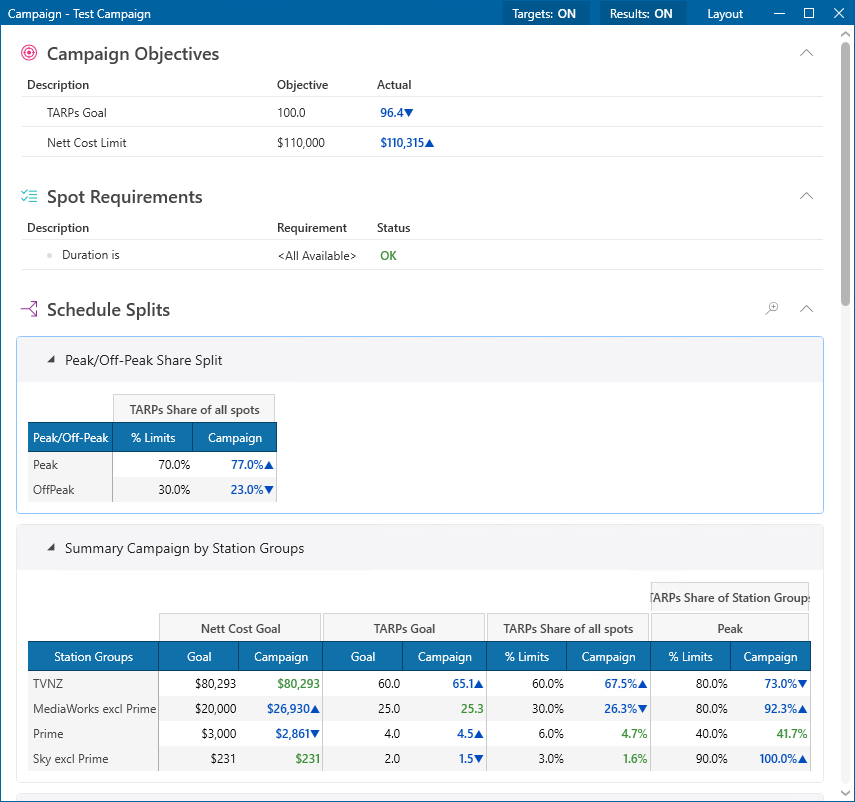
To turn current results off click on Current Results
![]()
Have more questions? E-mail us: support@tvmap.com or call us: +64 9 304 0762
|
|
©2025 Broadcast M.A.P. Limited. All Rights Reserved.
|