Displays a summary of Nett Spend/Bonus Value/TARPs/Share based on spots booked in the Spot List tab. All spots in the Spot List tab will be summarised by channel.
By default, spots will be summarised by All durations unless a duration is specified from the Duration drop down. Results can also be filtered by selecting the relevant Week Commencing and/or Channels at the top of the campaign session screen.
Share of Spend, TARPs and CPT are provided to assess relative performance of the channels for the selected spots.
Combining channels for summary
Multiple channels can be selected to be summarised in the lower grid by selecting the tick box positioned next to each channel. This is useful to group by Broadcaster to analyse their totals.
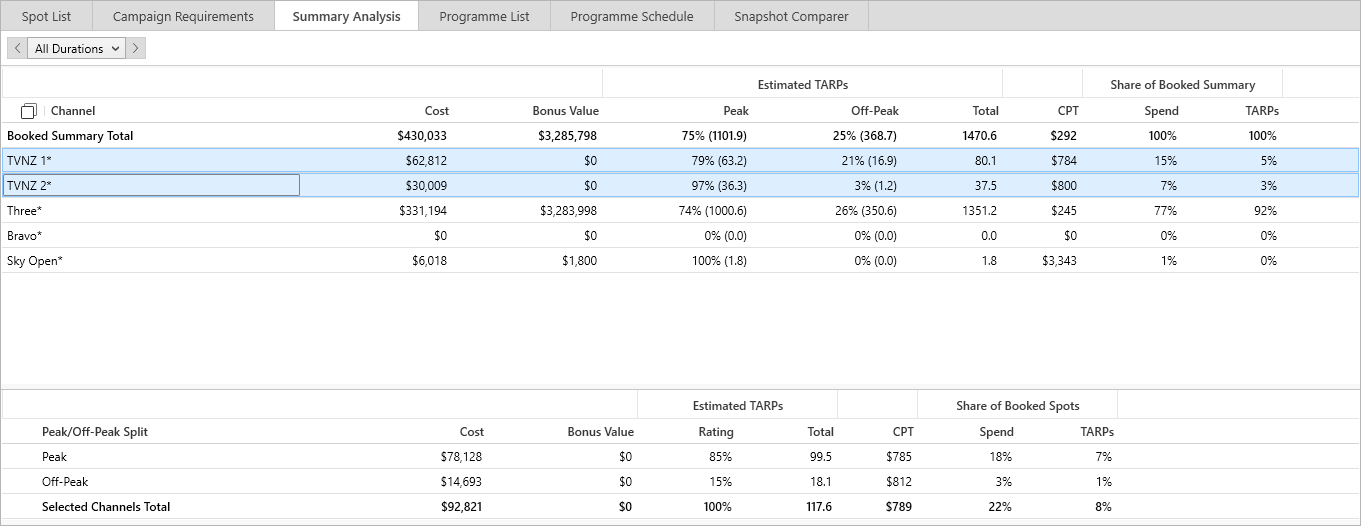
Have more questions? E-mail us: support@tvmap.com or call us: +64 9 304 0762
|
|
©2025 Broadcast M.A.P. Limited. All Rights Reserved.
|