The Spot List tab displays all spots booked within the selected campaign. Spots within this tab can be filtered by selecting the required Week Commencing dates or Channels selection.
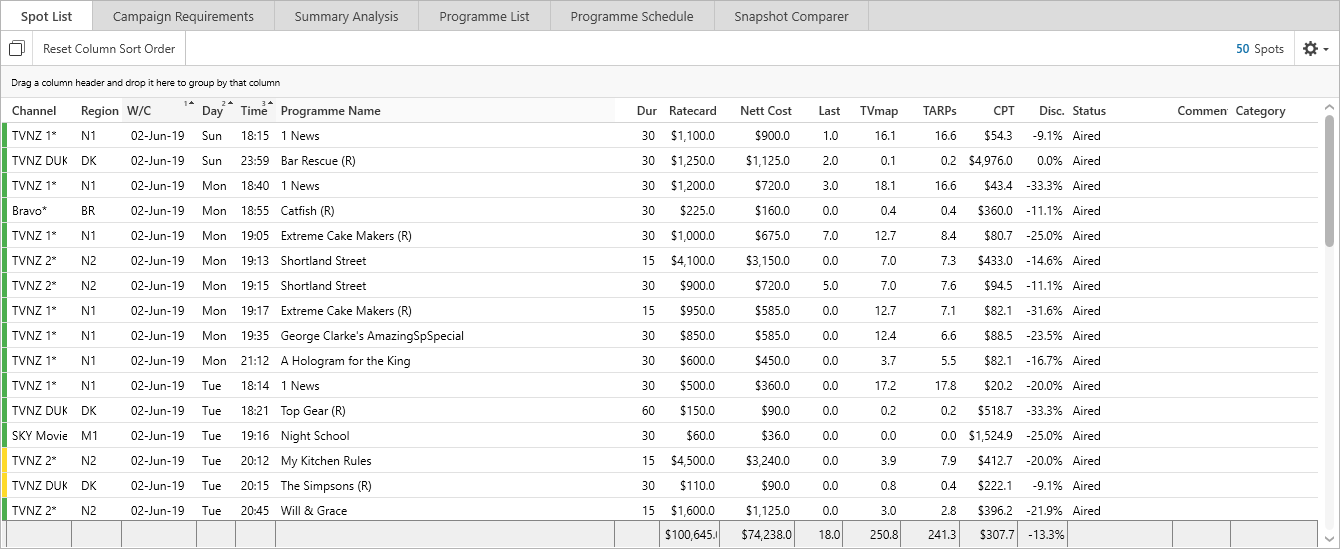
When a spot is selected, the Source Programme History grid at the bottom of the screen will show information based on the selected source weeks. It details the Cost, TARPs, Peak Time, Peak Rating and 000s for the timezone of the selected spot.
Grouping the Spot List
The spot list can also be grouped by column. This can be done by dragging the heading of the column to group by into the grey toolbar.
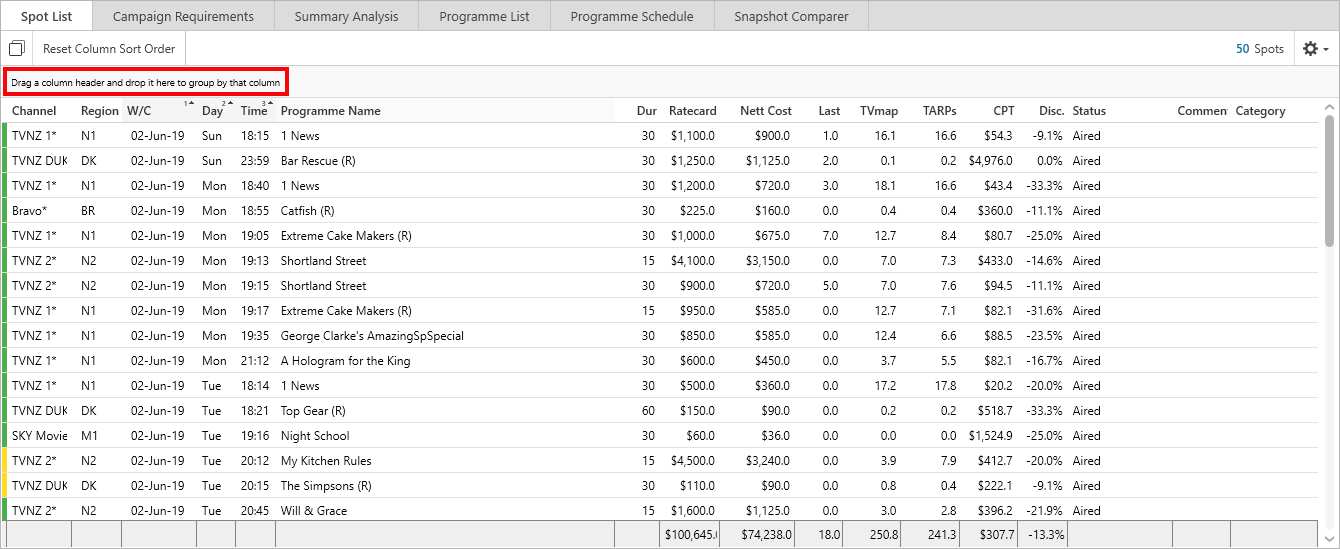
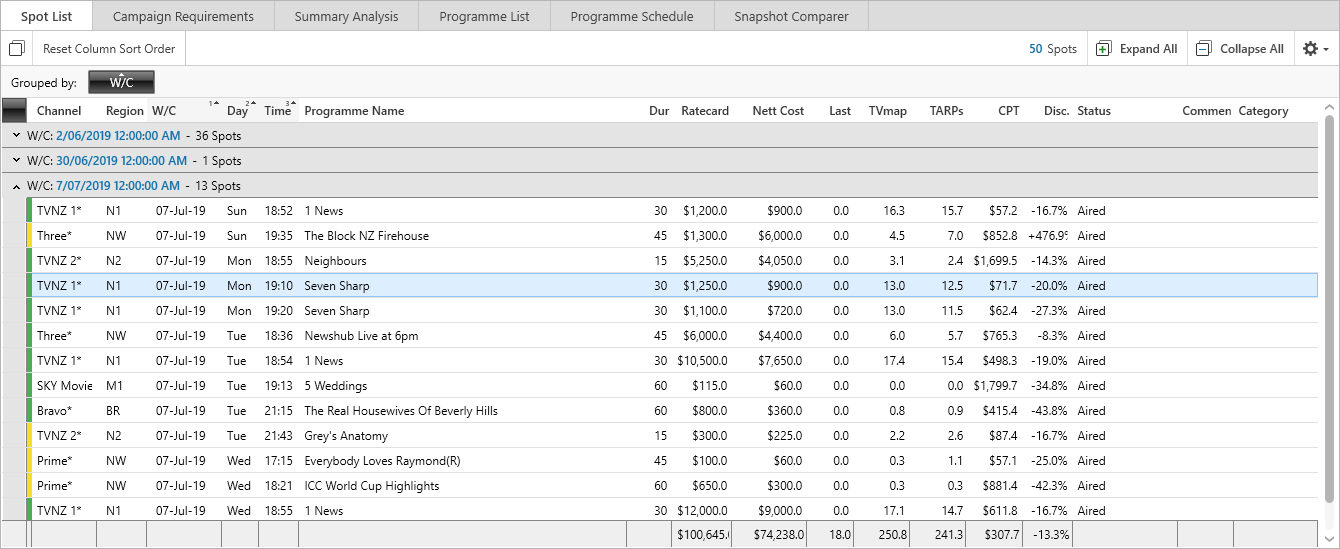
Column order can be sorted by clicking on the column - default sort order is W/C, Day and Time
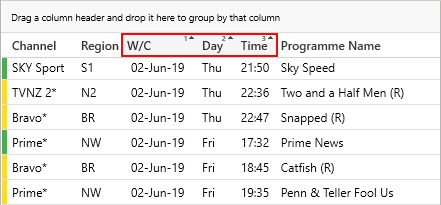
To reset the default column sort order click Reset Column Sort Order
![]()
Have more questions? E-mail us: support@tvmap.com or call us: +64 9 304 0762
|
|
©2025 Broadcast M.A.P. Limited. All Rights Reserved.
|