
This TVmap® Software release extends options for Guaranteed Audience trading and adds Grouping/Subtotals into Buying.
We've also updated Pre/Post adding Secondary Demographic and additional columns.
Guaranteed Audience
Broadcaster
Guaranteed Audience is now run against Broadcaster by default i.e. TVNZ excl DUKE which is made up of TVNZ1* & TVNZ2*
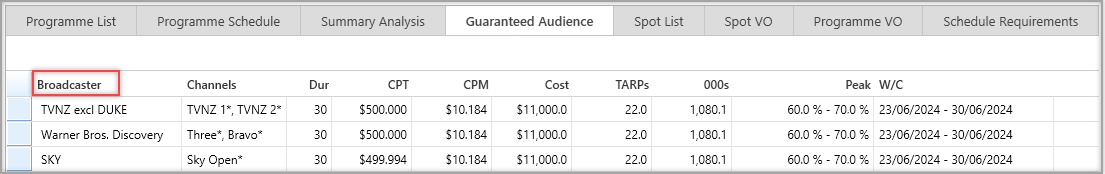
To run Guaranteed Audience against a specific channel selection, click on the channel column and select the channel(s)
Peak percentage and week
You can now set the Peak percentage and weeks for each Guaranteed Audience line item.
This provides control of peak/off peak and loadings across weeks using multiple GA lines.
The Peak column supports Ranges, along with Less Than & Greater Than goals. E.g. > 30% or <= 10%
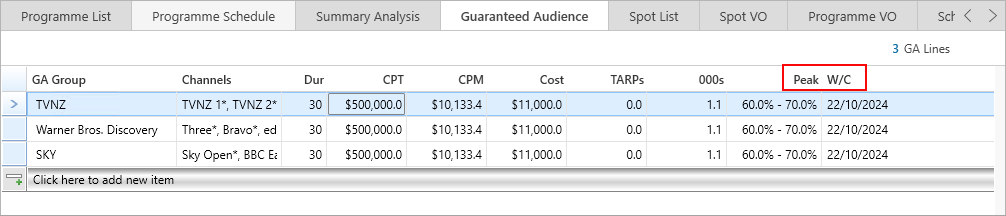
Click on the w/c for any line item and select the week(s) to include/exclude.
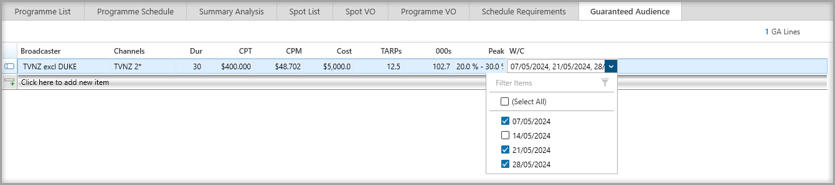
Totals for Guaranteed Audience Screen
These are displayed independent of the booked programme spots at the bottom of the screen.
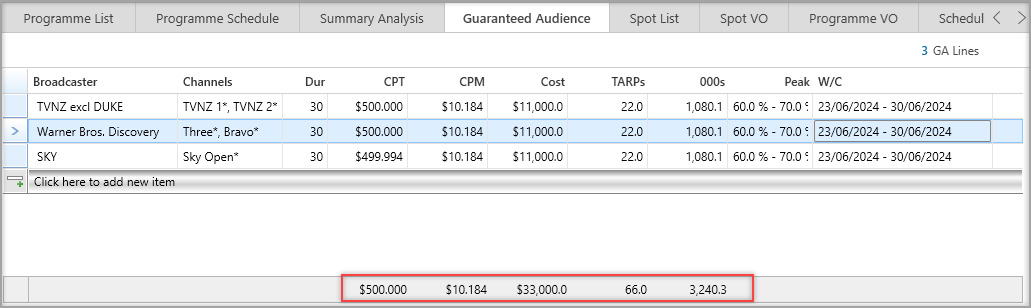
Modifying Session Details
TVmap users can now use the Modify Session Details button to make changes without losing the Guaranteed Audience line items in place for the buy.
Guaranteed Audience spots will be updated to reflect the changes in session details.
Where changes in session details does mean that the Guaranteed Audience spots are no longer relevant, then the Guaranteed Audience spot will be removed with a warning.
eg: stations have been removed from the buy.
A Progress bar is shown on the bottom left when processing Guaranteed Audience changes, so you will know once calculations have completed.
Note: Buy Totals will only be updated once the progress bar has completed.
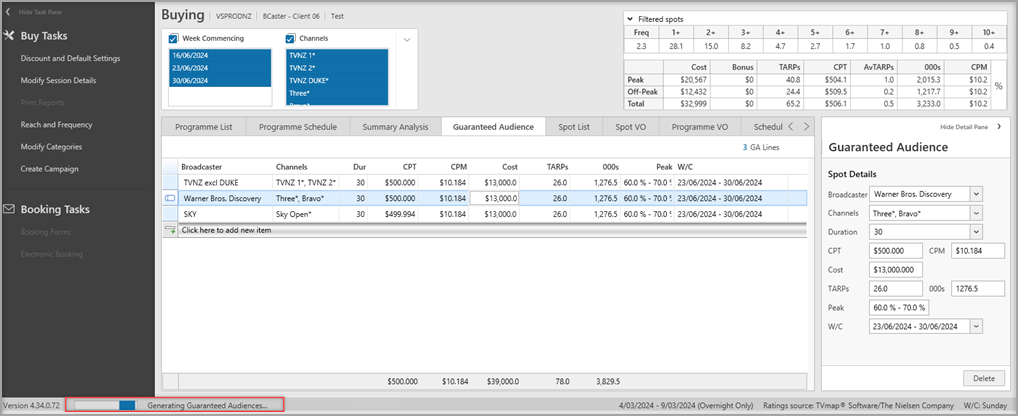
Line Items
A label has been added to indicate how many Guaranteed Audience line items are in the buy.
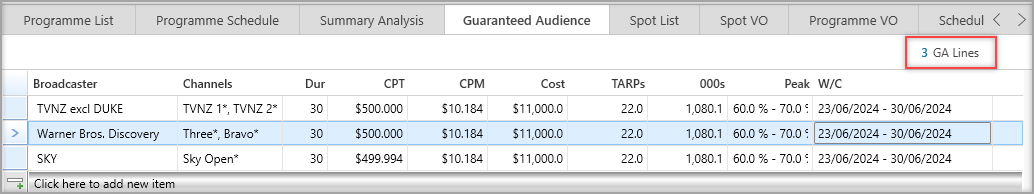
Region appearing in R&F results
The region now shows for Guaranteed Audience spots.
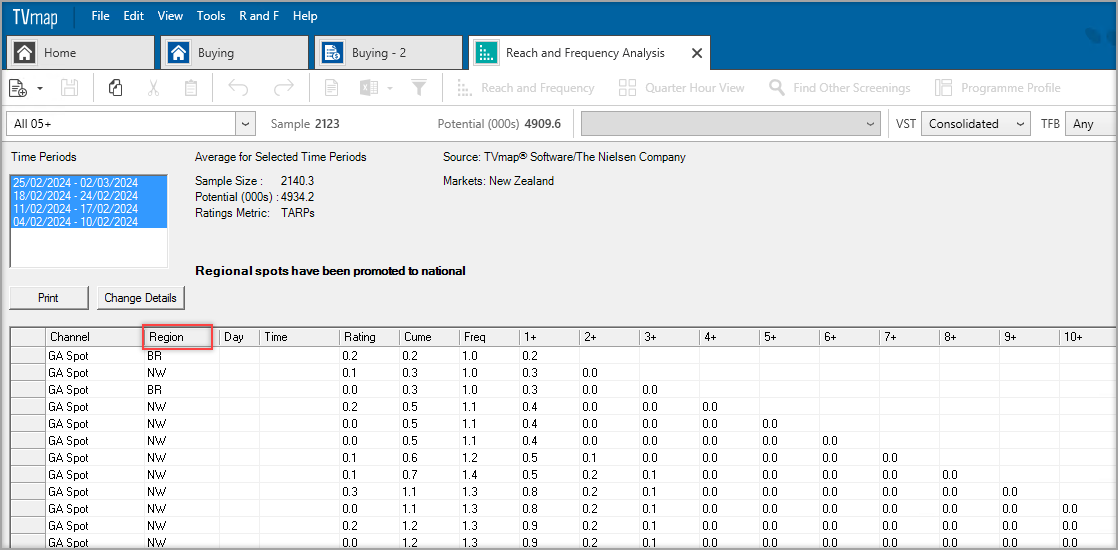
Buying
Customised Grouping Totals
Grouping now displays totals per group.
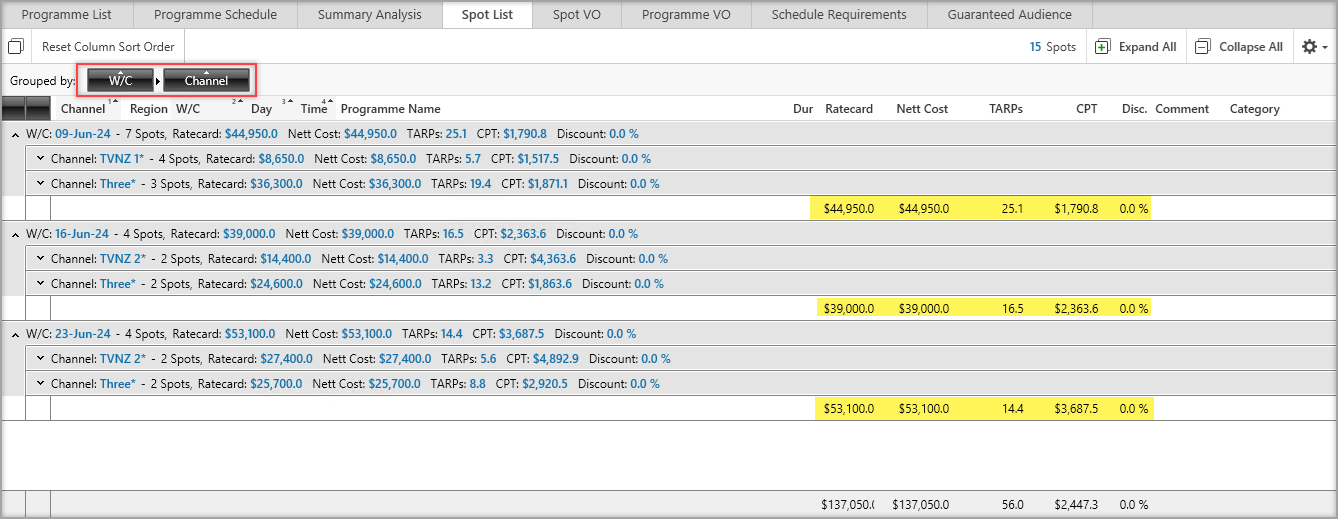
These can be exported to Excel to provide a quick and simple way to see customised groupings or provide monthly/weekly totals.
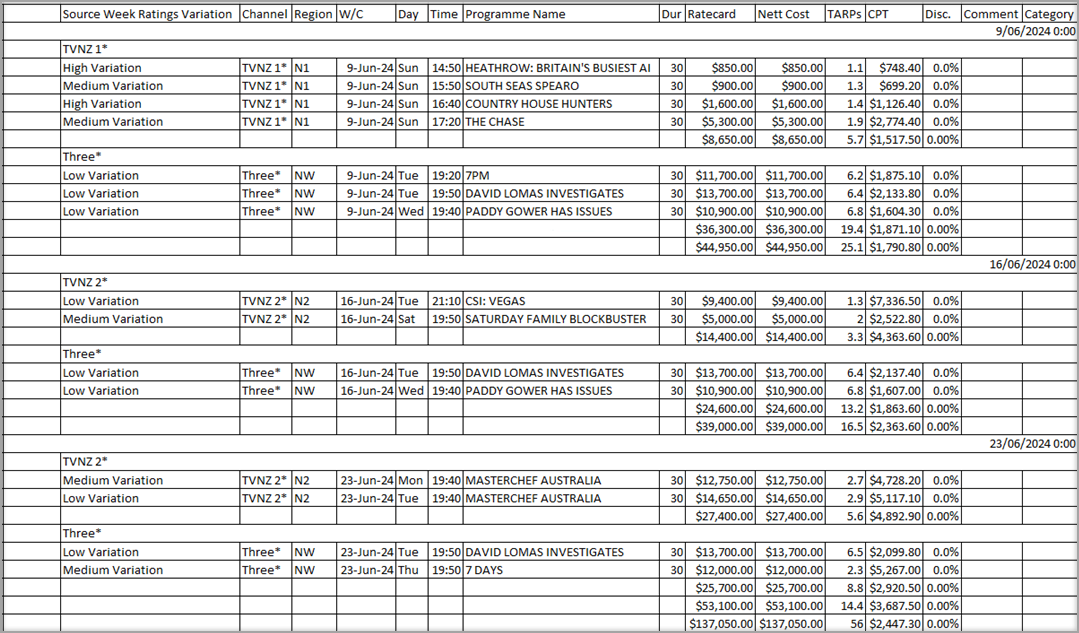
To view subtotals and totals more easily in Excel, filter the selection to hide spot details.
In the example below we have filtered by channel to exclude the detail rows.
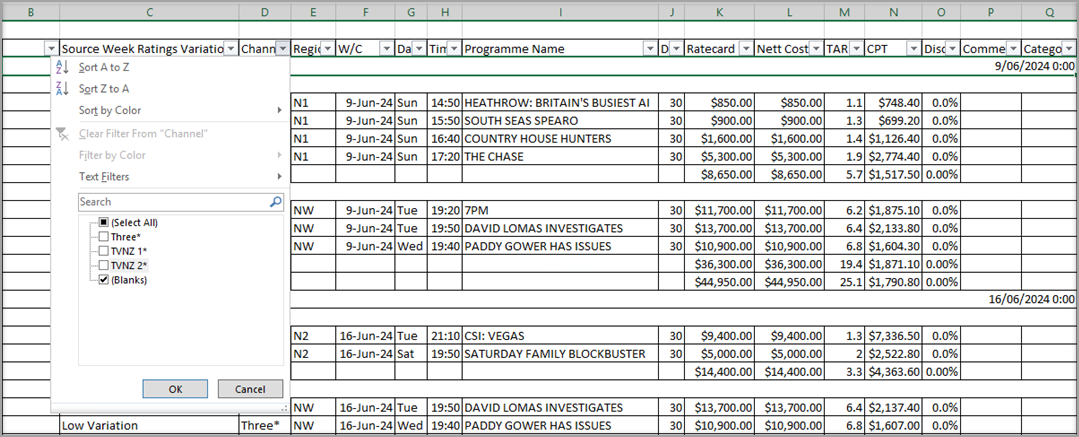
This makes it easier to see the subtotal and total information.
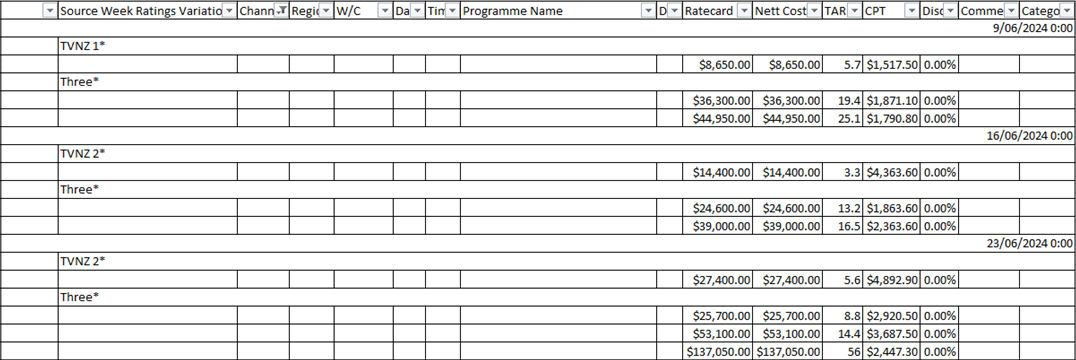
Pre/Post Analysis
Secondary Demo
Pre/Post Analysis now provides Secondary Demo support.
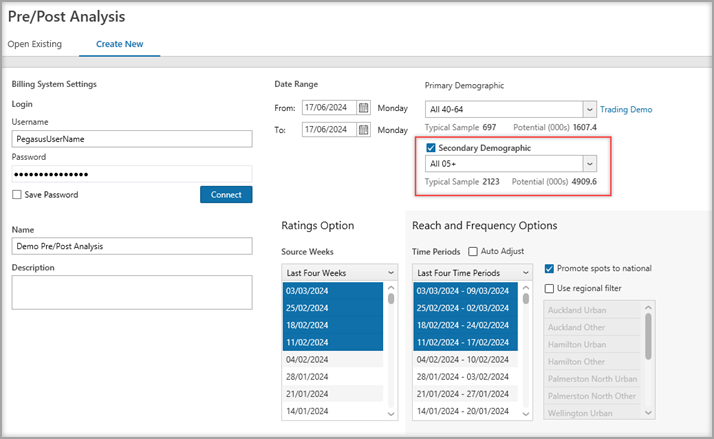
The results from adding a secondary demo can be seen in the specific spots Detail Pane
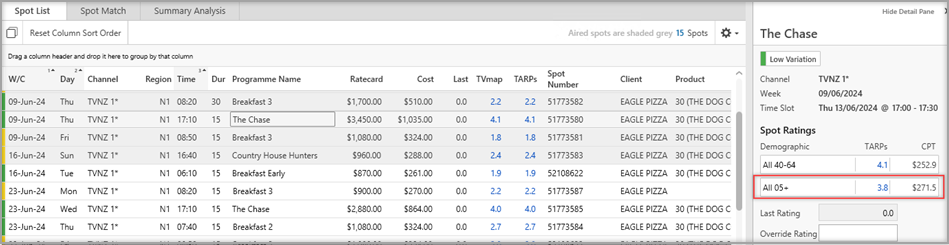
You can also add columns to the Spot List to show secondary demographic information. These will only show when a secondary demographic is selected.
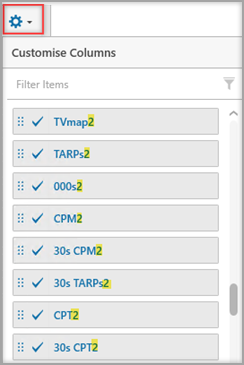
Additional Columns
The following Additional Fields from Pegasus have been added as optional columns:
•Time Zone
•Campaign ID
•Client Reference
This makes it easy to see Campaign ID's and Client Reference in Pre/Post Analysis.
Use the column settings to add these fields into Pre/Post Analysis.
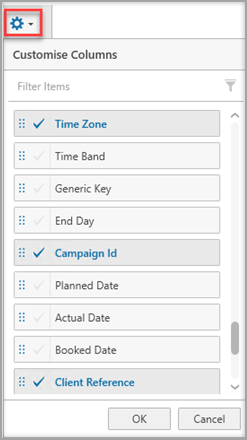
Have more questions? E-mail us: support@tvmap.com or call us: +64 9 304 0762
|
|
©2025 Broadcast M.A.P. Limited. All Rights Reserved.
|